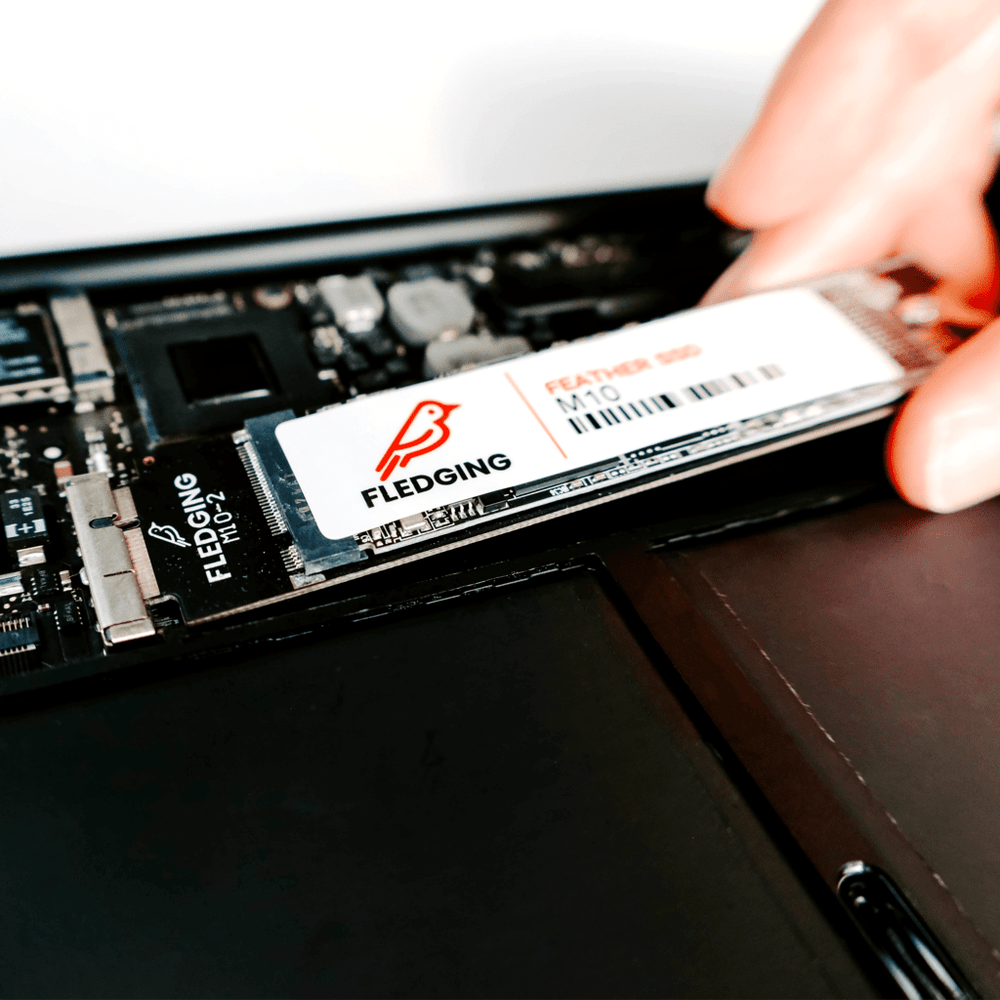Skip to content
Installing Your Feather M10 SSD in Your MacBook
- Backup your MacBook externally, using Time Machine.
- How to Create a Time Machine Backup
- Power down your computer and make sure it is not plugged into the charger.
- Using the P5 screwdriver provided in your order, remove all of the screws from the back of your computer.
- Remove the back panel of your computer starting near the hinge.
- Using the T5 screwdriver provided in your order, remove the SSD mounting screw.
- Gently pull out the old SSD.
- Insert the Feather SSD and secure with the mounting screw from step 5.
- Return the back panel to your computer and secure with the screws from step 3.
- Power on your computer and let it turn on normally.
- Plug in your external backup and recover your data, following on-screen prompts to use the Migration Assistant.