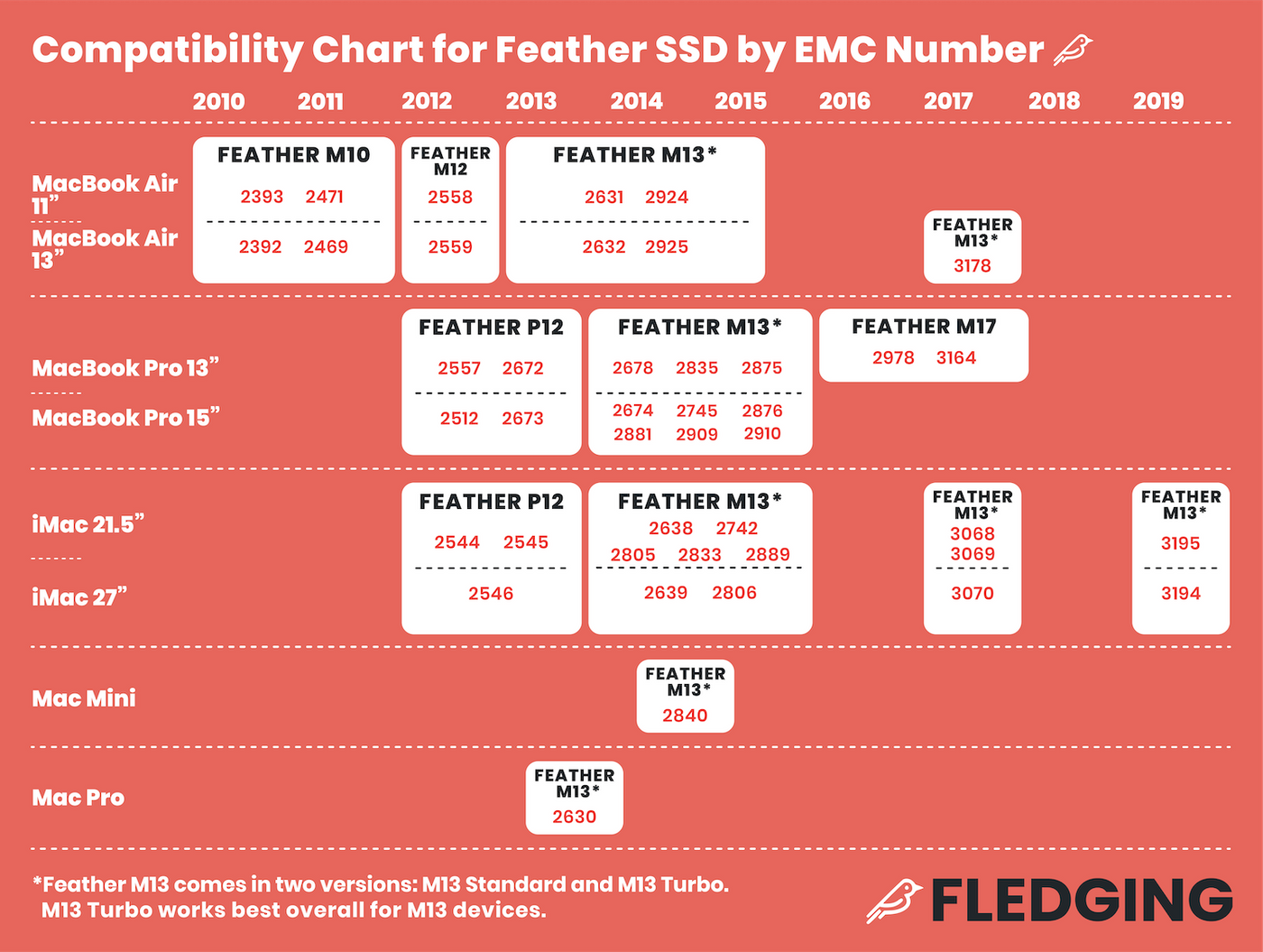Feather SSD Support

Always Do This Before Updating macOS
Always Update Firmware and Clean Install BEFORE Updating macOS
There’s a known issue with recent macOS updates using non-Apple SSDs. Check out this...
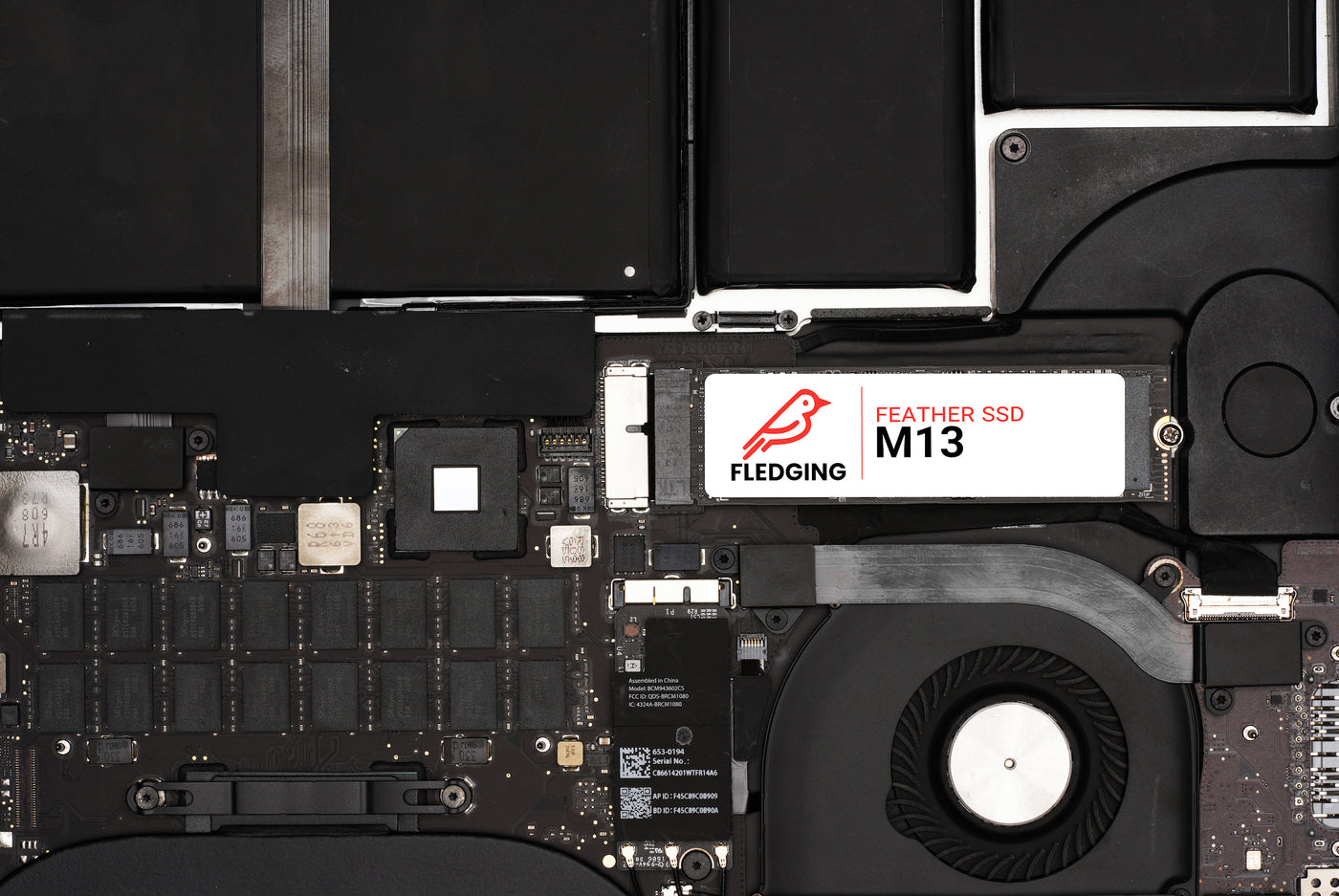
Feather SSD Doesn't Fit - What to Do
Do You Have the Correct Feather SSD?
Please make sure you have the correct Feather SSD for your computer. Use our EMC checker below to find your sp...
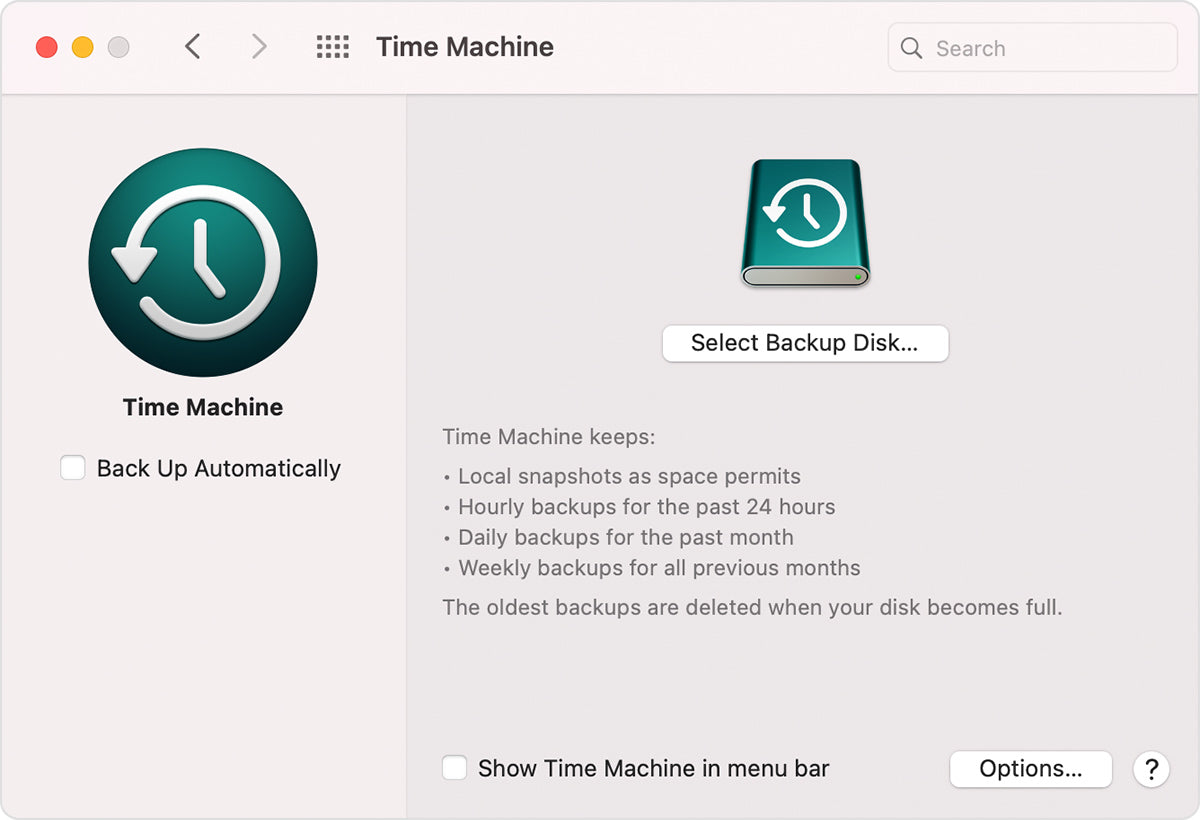
How to Create a Time Machine Backup
Why should I do this? If you have information or applications on your Mac that you want to have when you install your Feather, you will want to do ...
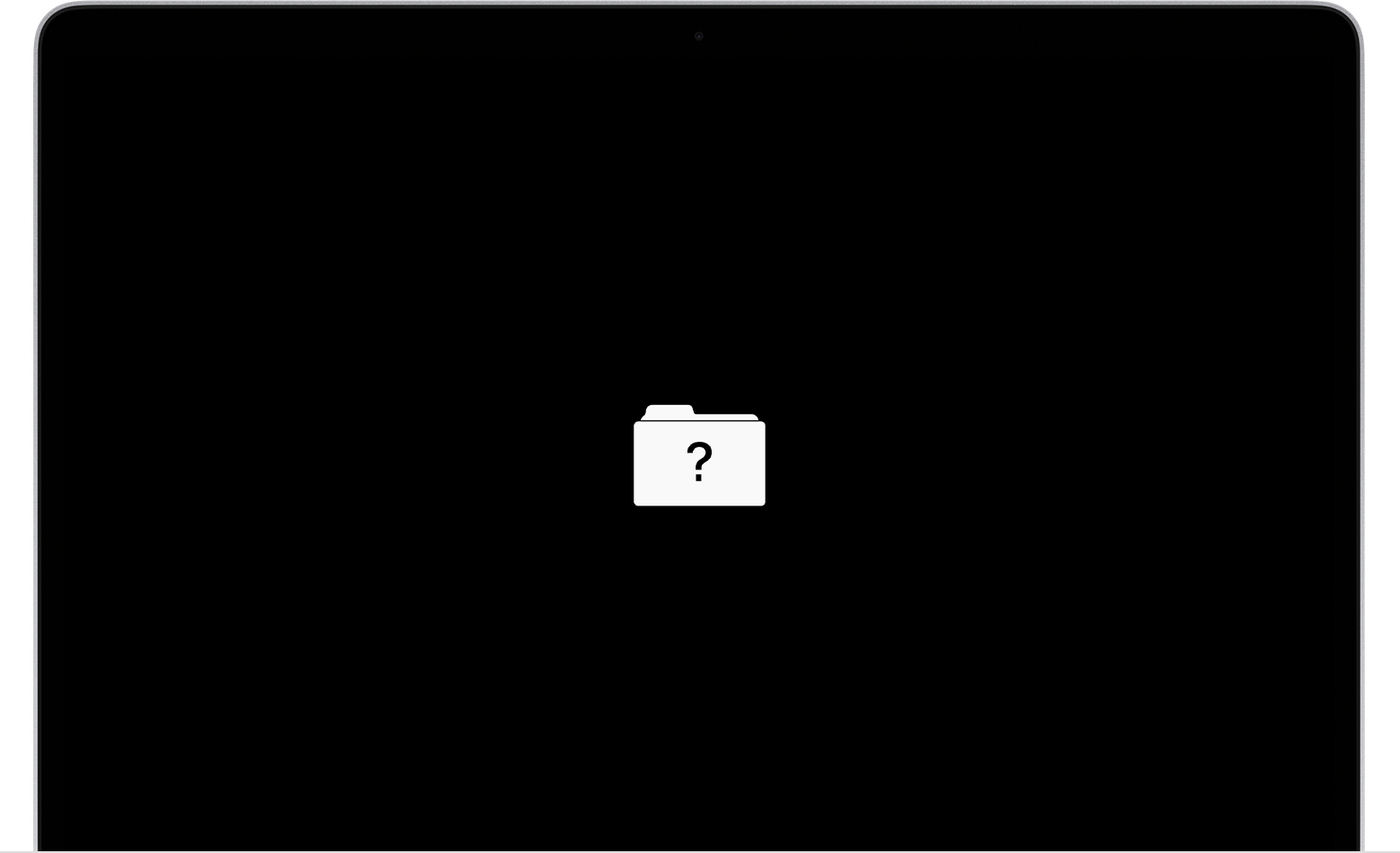
How to Fix Flashing Folder with a Question Mark - Mac Can't See Feather SSD
Your Mac’s firmware most likely needs to be updated. But to be sure, turn your Mac off, open the back to ensure the SSD is snuggly seated in the Mac, put the back of the Mac on again, press power, and see if anything changes. No changes? Let’s look at the firmware.
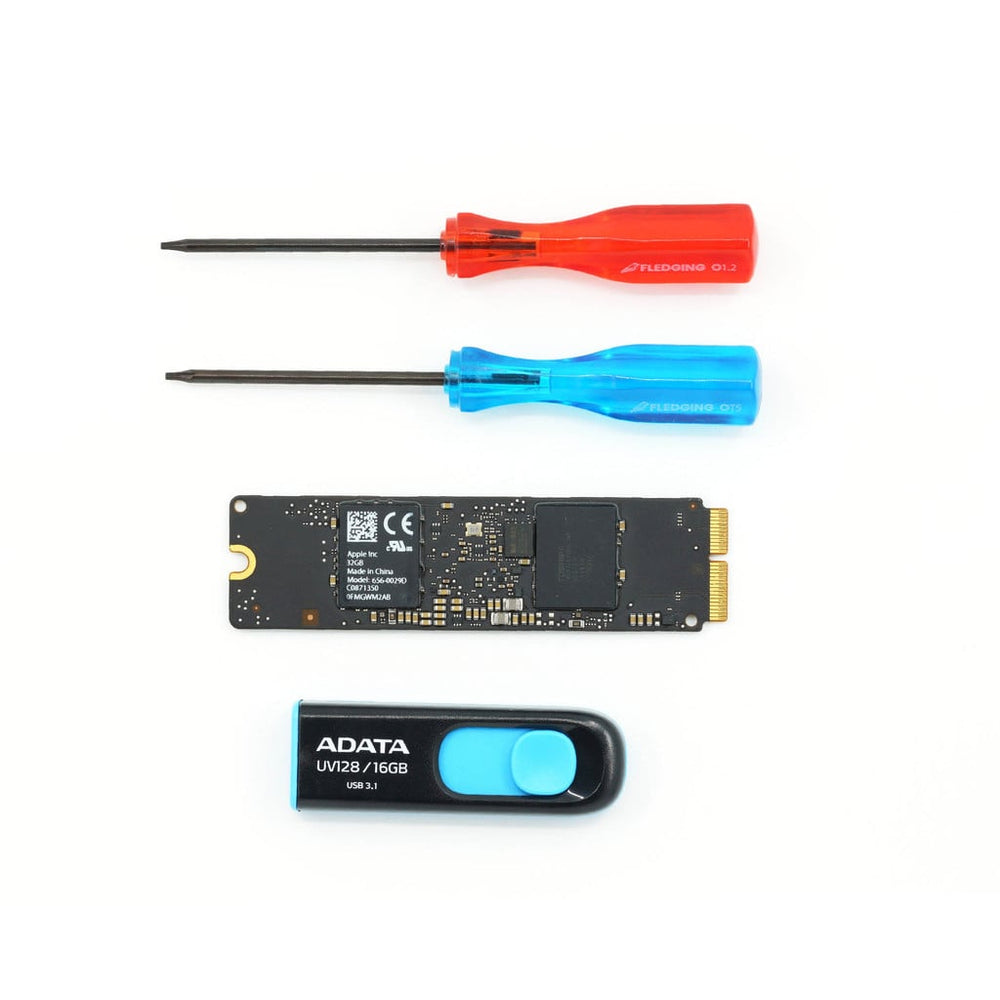
How to Upgrade Feather SSD Firmware
Preparing Your Mac
If you determine your firmware is out of date, there is only one method (with a few steps) to get this updated: with an Apple SS...

How to Fix Mac Crashes After Waking Up From Sleep
There is a known driver issue that occurs when using any NVMe SSD with some MacBooks. By running one or two Terminal commands, you can stop the crashes. These commands disable the deep-sleep functions, like hibernation mode and auto power off, and have virtually no impact on your Mac’s ability to go to sleep like normal.
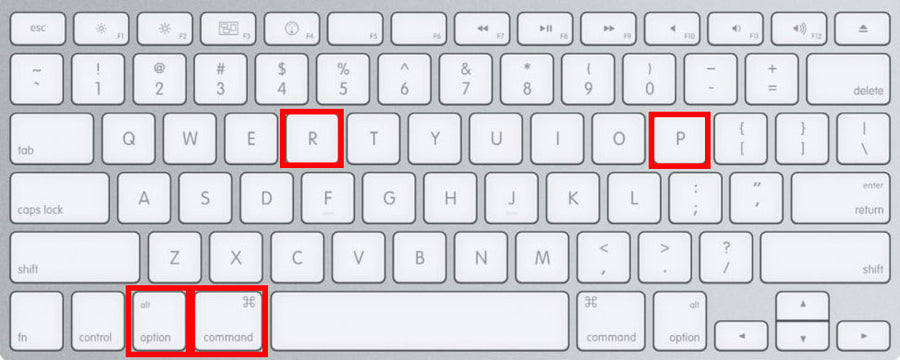
How to Fix Feather SSD Not Recognizing
If your Mac has experienced any of the following, this is for you:
Excessive fan noise, Slow performance, Slow battery charging, Sleep/wake problems, Random shutdowns, Takes forever to figure out which disk to boot from, Starts up with a different screen resolution, Weird audio problems (no sound, grayed out volume control menu), Kernel panics
Apple designed their Macs to dislike third party hardware, so on occasion, the System Management Controller (SMC) and Parameter Random Access Memory (PRAM), or Non-Volatile Random Access Memory (NVRAM), need to be reset to remind your Mac that it can use the Fledging SSD and use it well.
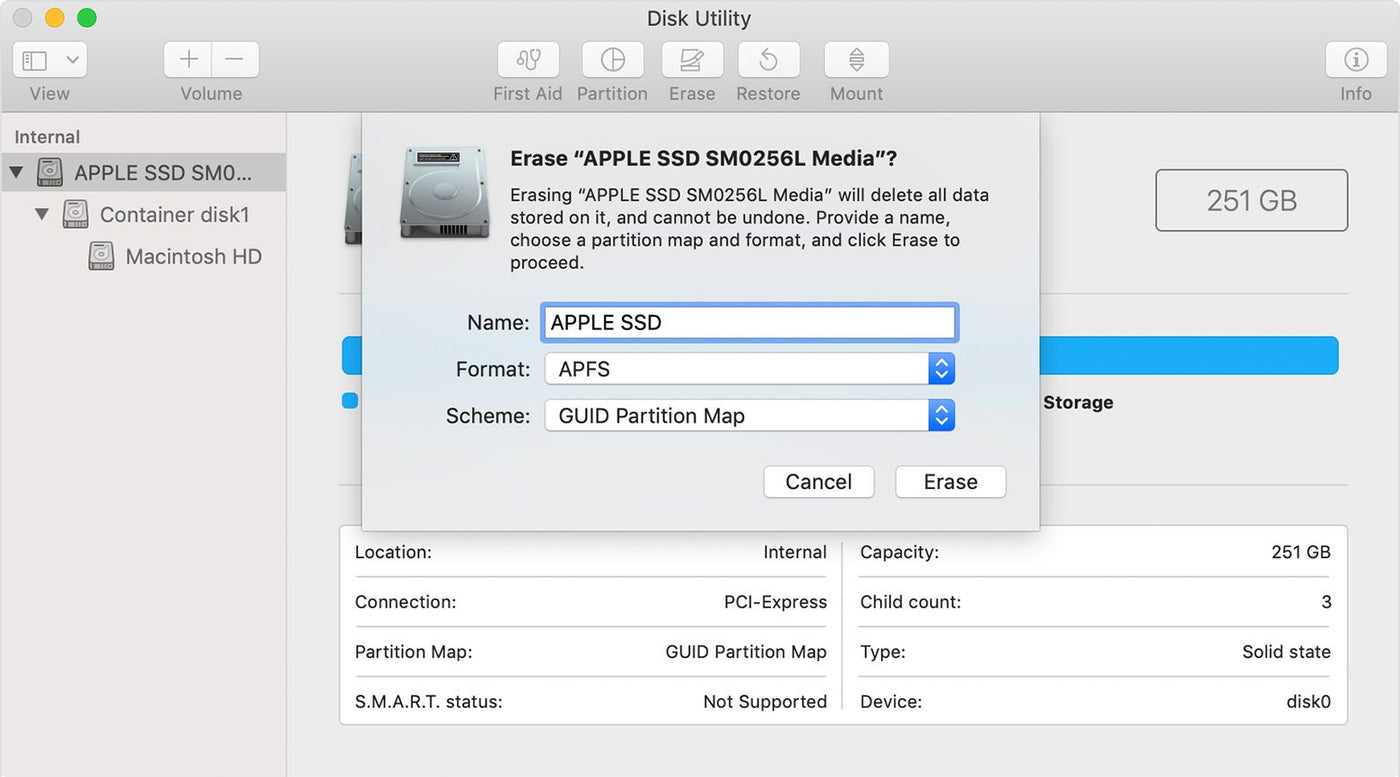
How to Perform a Clean Install
Erasing, reformatting and then clean installing your operating system with a USB installer is our last resort if the SSD doesn't show up after quic...
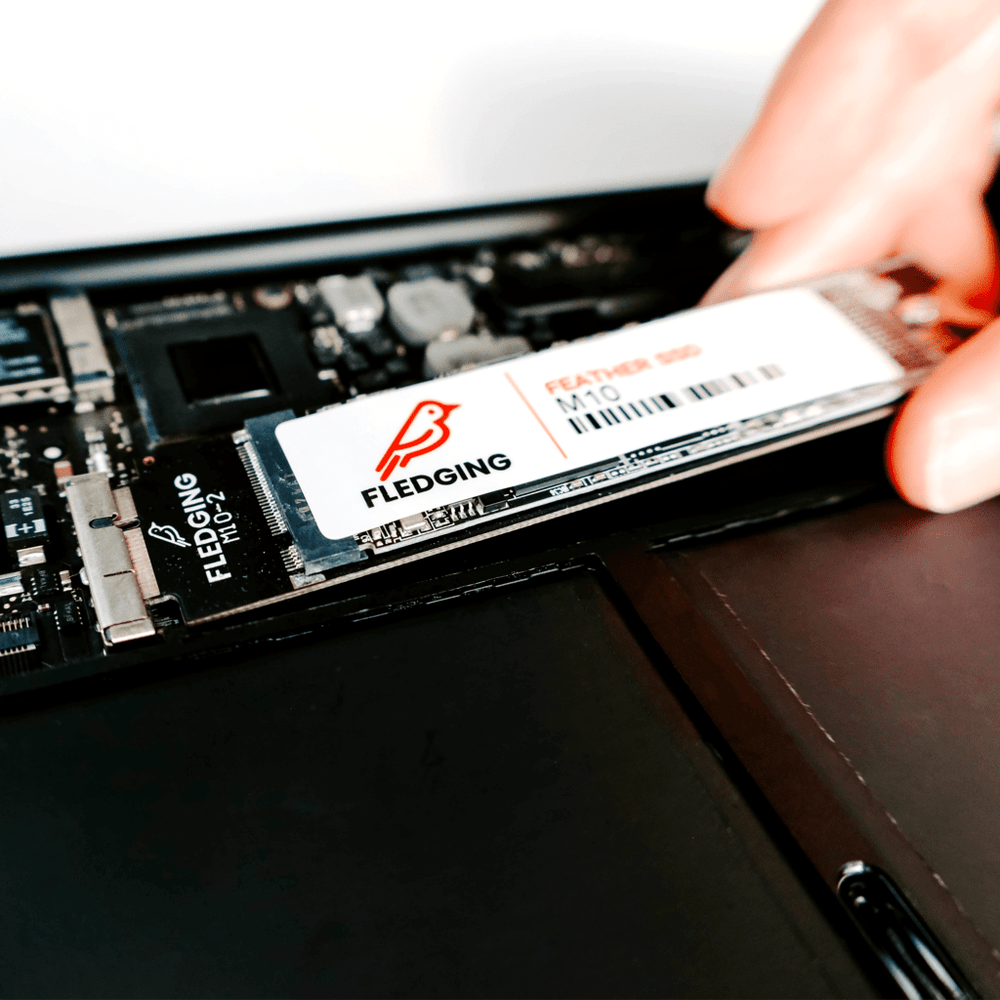
How to Install Feather M10 SSD
Installing Your Feather M10 SSD in Your MacBook
Backup your MacBook externally, using Time Machine.
How to Create a Time Machine Backup
Power d...
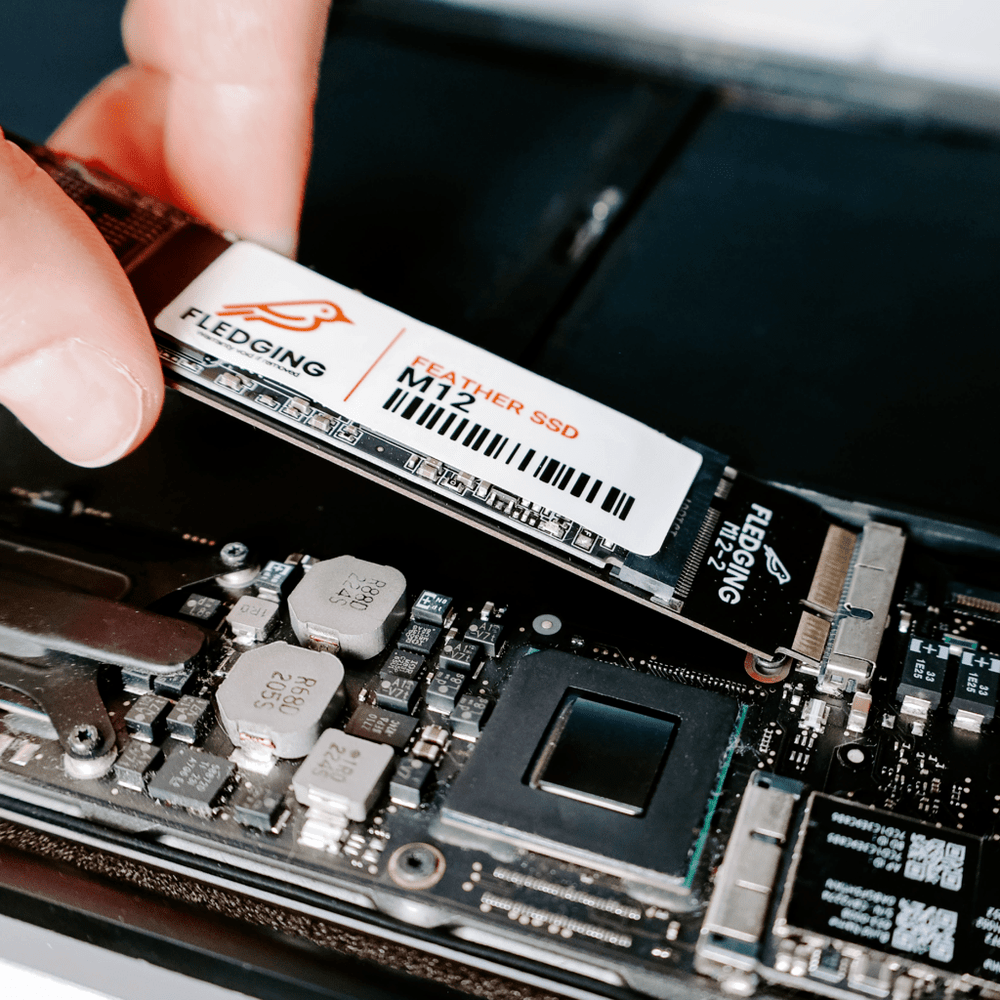
How to Install Feather M12 SSD
Installing Your Feather M12 SSD in Your MacBook
Backup your MacBook externally, using Time Machine.
How to Create a Time Machine Backup
Power d...
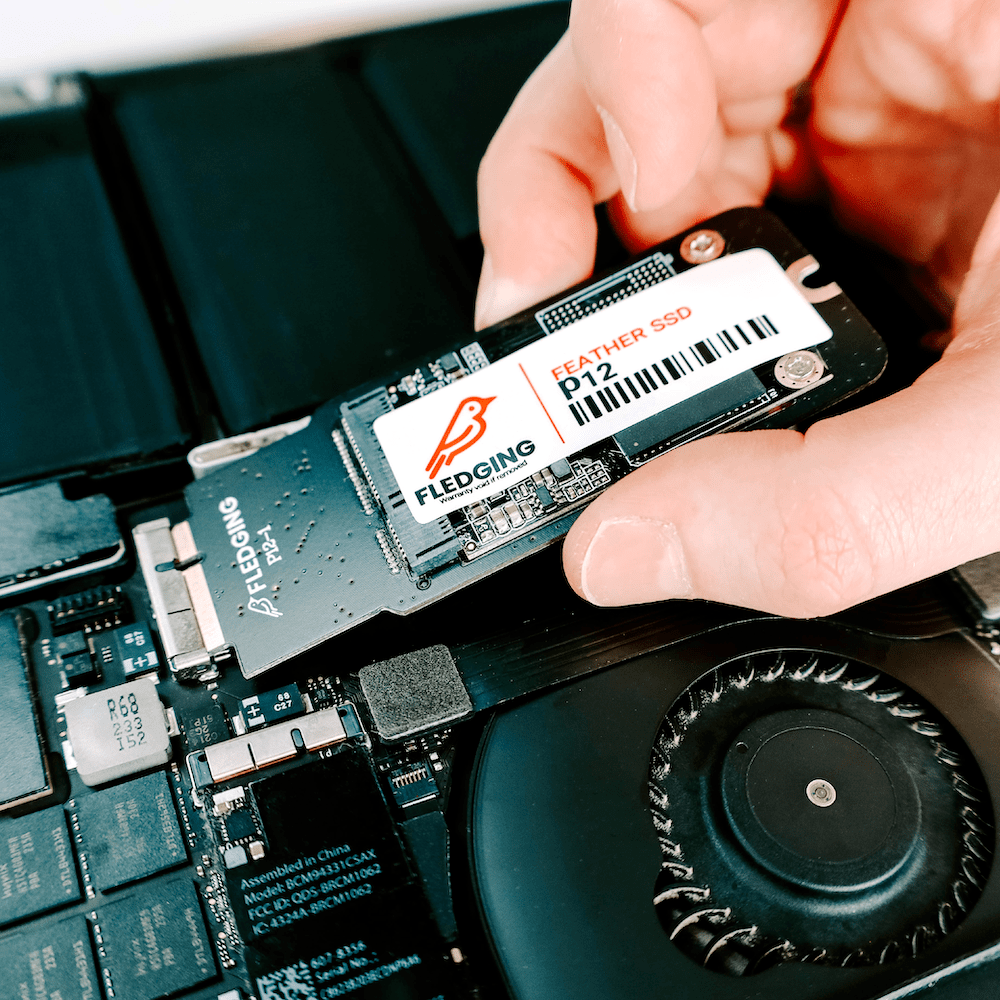
How to Install Feather P12 SSD
Installing Your P12 Feather SSD in Your MacBook
Backup your MacBook externally, using Time Machine.
How to Create a Time Machine Backup
Power d...