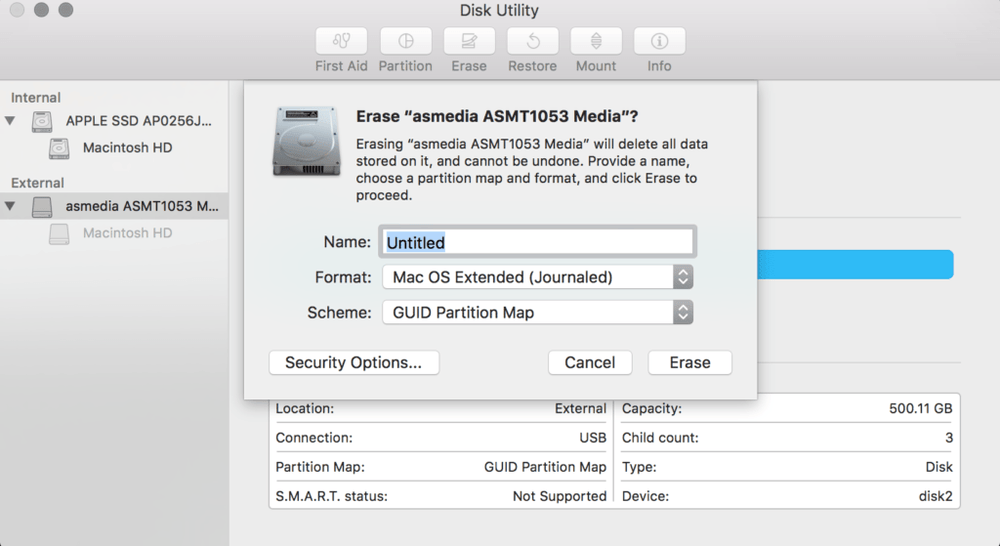- Open Disk Utility by first going to your Applications folder, then the Utilities folder.
- Or use Spotlight (COMMAND + SPACE) to find the Utilities application.
Type in “Disk Utility.” Press RETURN (ENTER). - Select the Fledging Shell Thunder Media and click Erase.
- Choose the name for your new Shell Thunder.
- If you will only use Shell Thunder with Mac, keep the default format. If you want to also support Windows, change the format to exFAT.
Formatting Shell Thunder on macOS