Installation Process
- Use the screwdriver provided by Fledging to remove screws 1 and 4.
- Note: These screws are ultra tiny!
- Install M.2 SSD into the NVMe socket at 2.
- It’s best to insert at an angle, as in the image above, and then press down.
- Fasten SSD screw at 3 and adjust your SSD screw location if you used an SSD shorter than 2280.
- Put back in the circuit board and fasten screws 1 and 4.
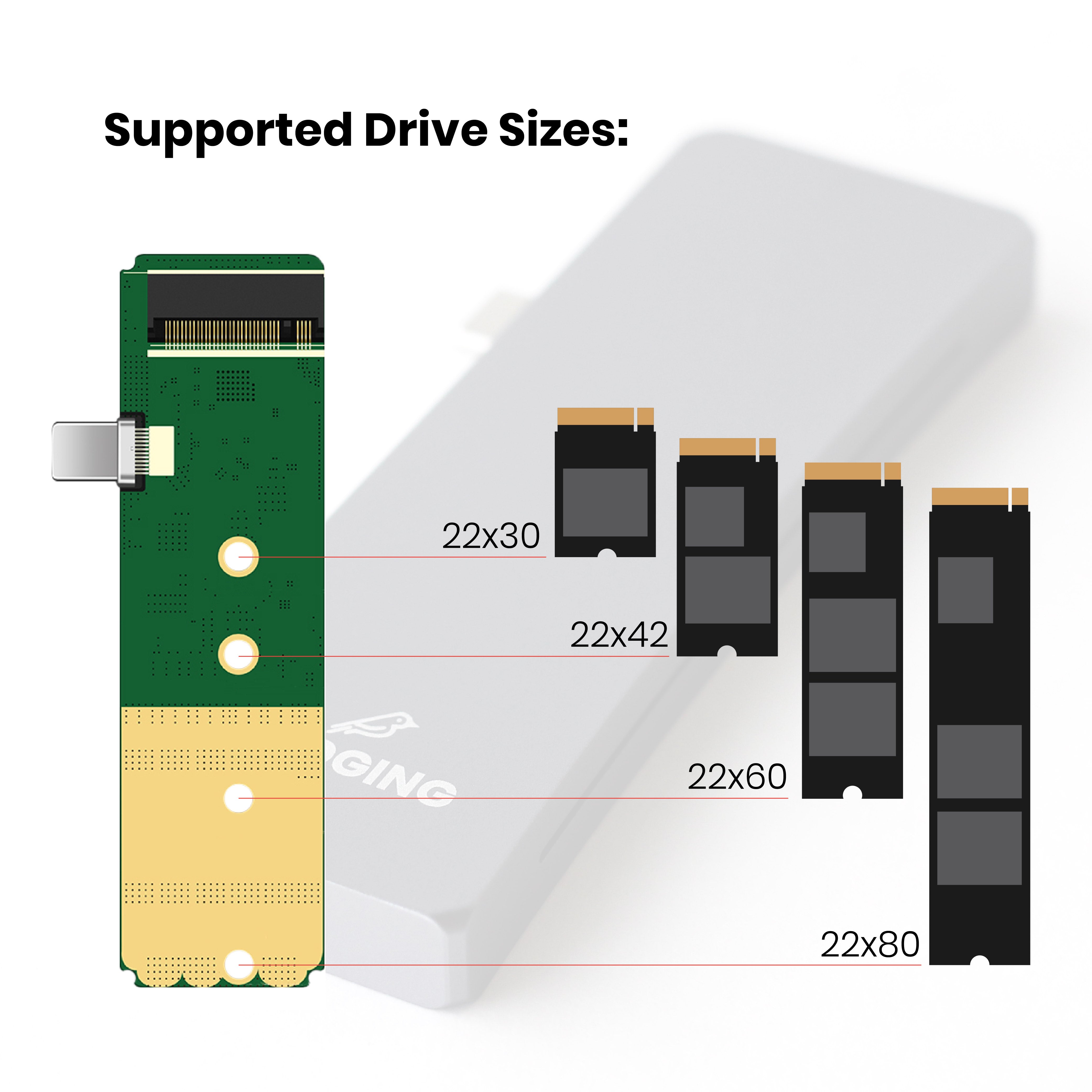
How to Format Your SSD
See the following articles on how to format your SSD in Shell Slim:

