Shell Slim Support
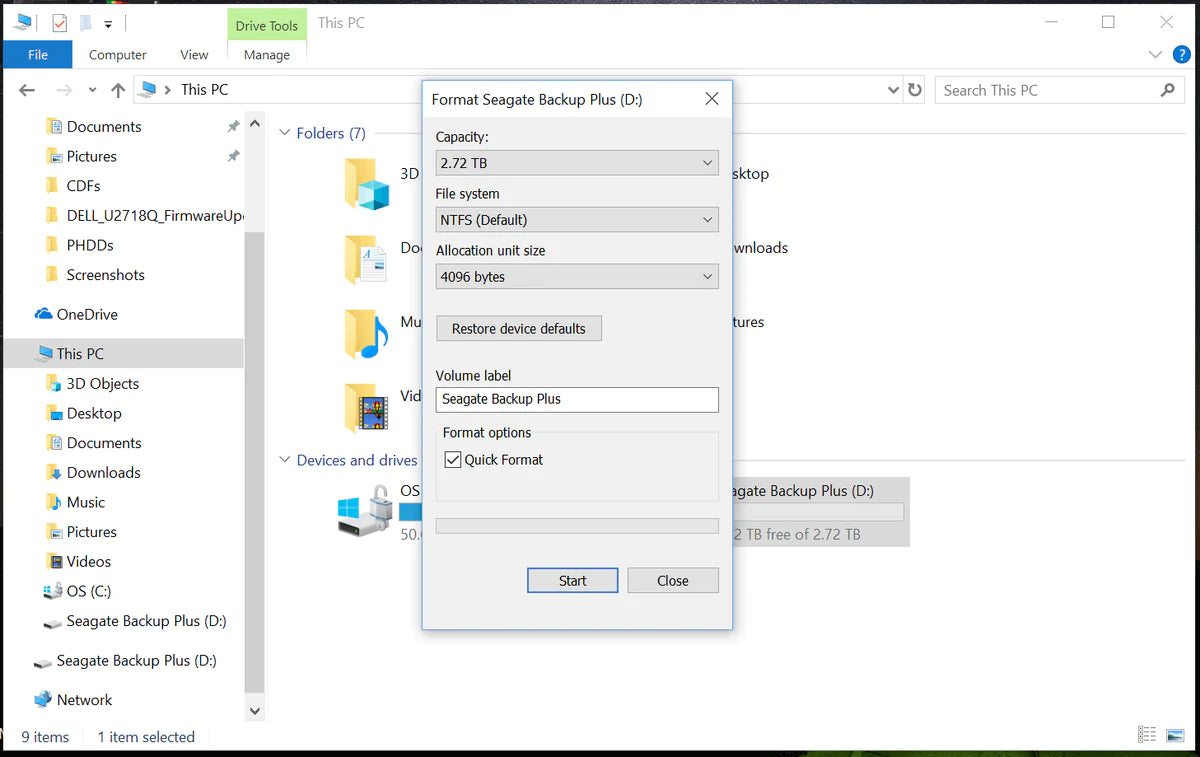
Formatting Shell Slim on Windows
Right click the Windows Icon.
Click Disk Management.
Right click on the drive labelled “Not Initialized” and “Unknown”.
Select “Initialize Disk”.
...
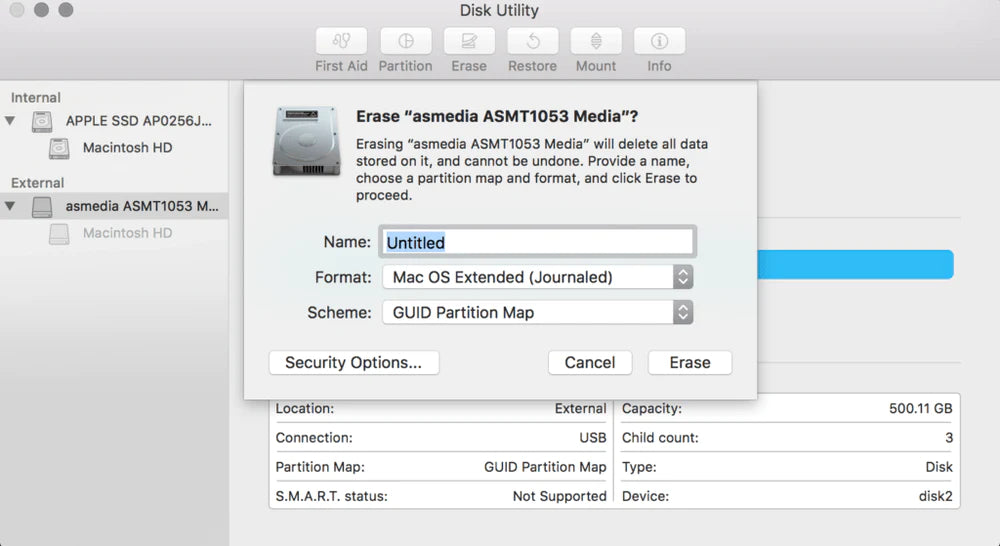
Formatting Shell Slim on macOS
Open Disk Utility by first going to your Applications folder, then the Utilities folder.
Or use Spotlight (COMMAND + SPACE) to find the Utilities...

Formatting Shell Slim on Linux
Plug in your external enclosure.
Open Terminal, type "df -h", and hit return.
Find your enclosure disk on the list generated. We'll use "sda1" as ...
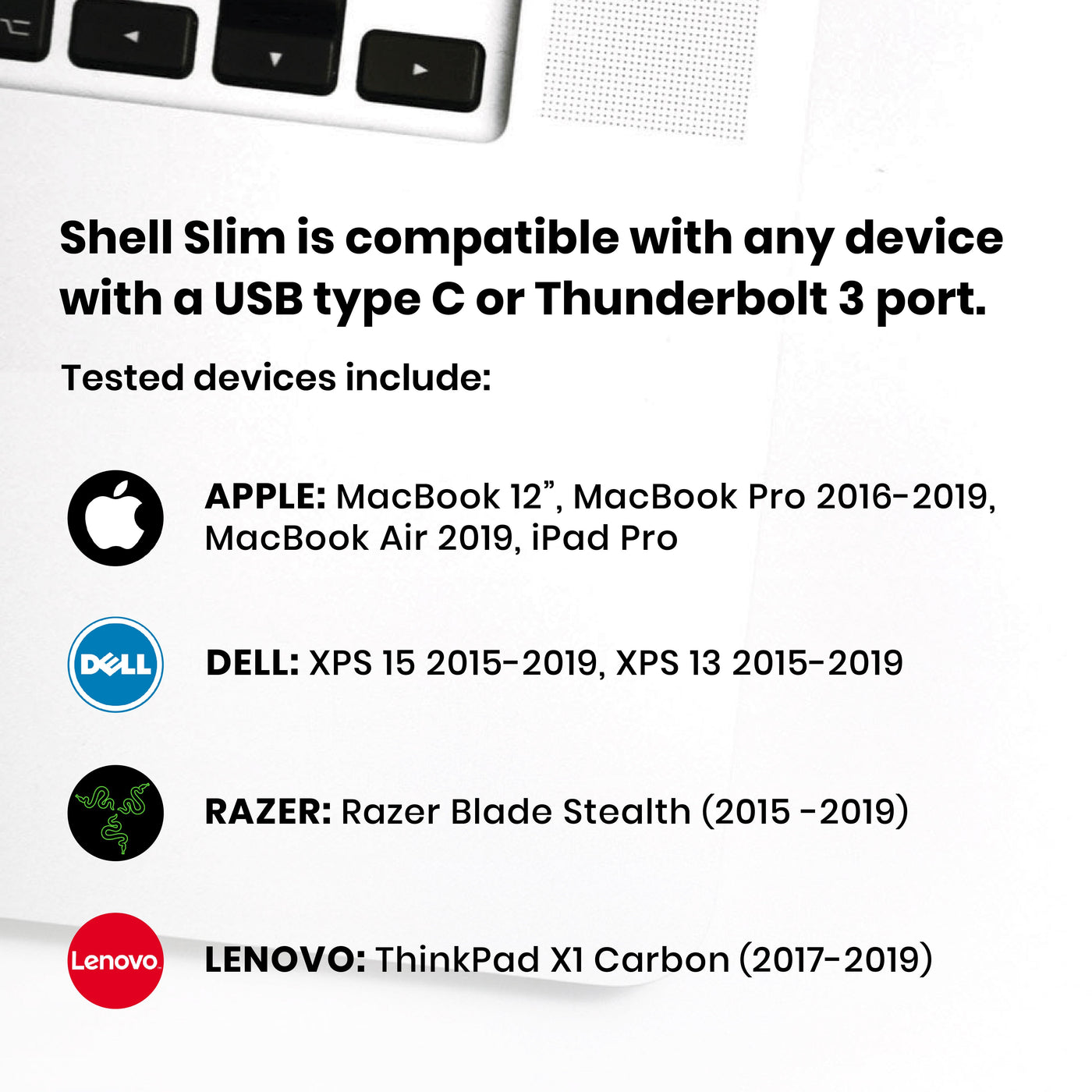
Shell Slim Compatibility
What's the Max Capacity SSD Shell Slim Can Handle?
The largest capacity SSD Shell Slim can handle is 2TB.
Are There Any Brands Not Compatible with ...
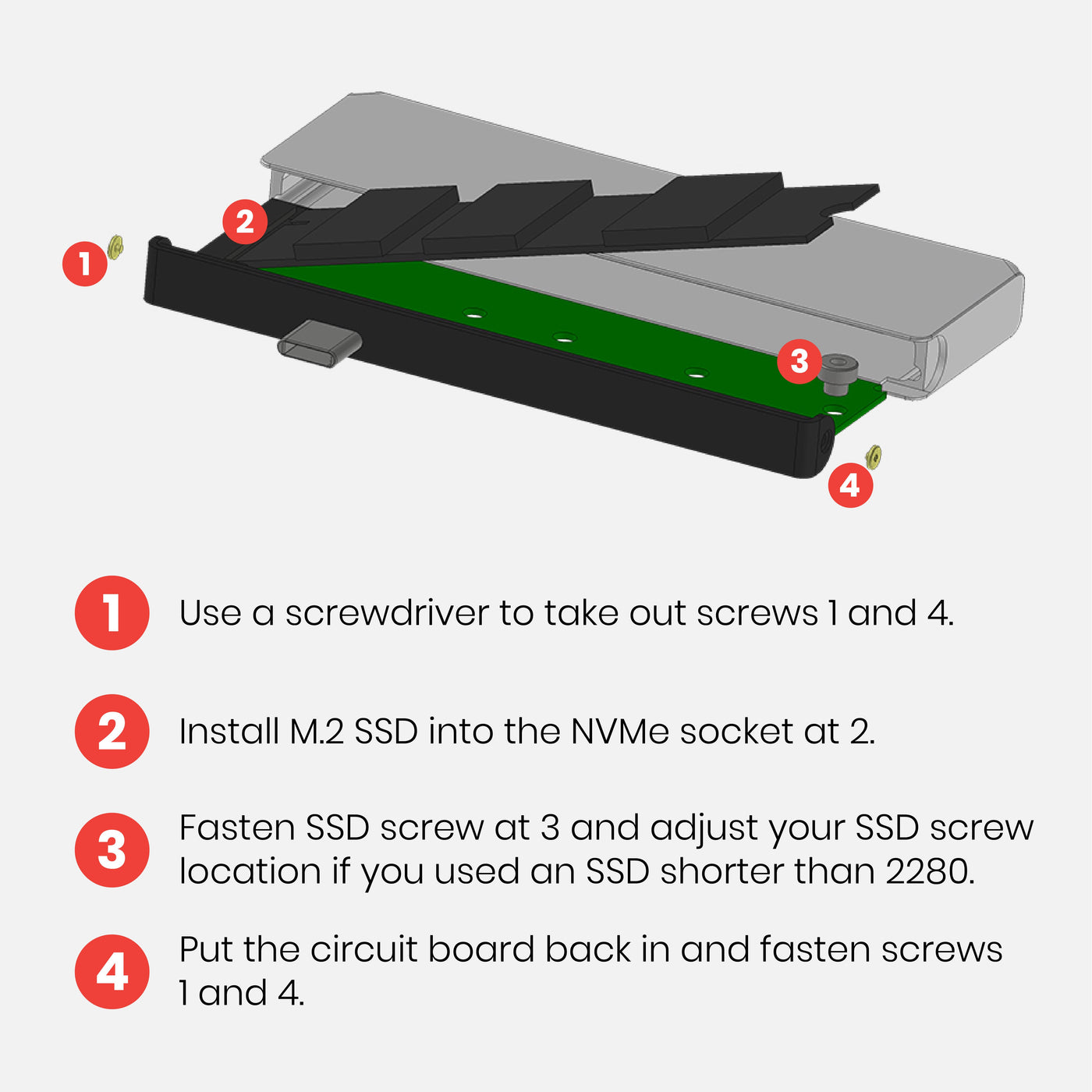
How to Install a SSD in Shell Slim
Installation Process
Use the screwdriver provided by Fledging to remove screws 1 and 4.
Note: These screws are ultra tiny!
Install M.2 SSD into...
