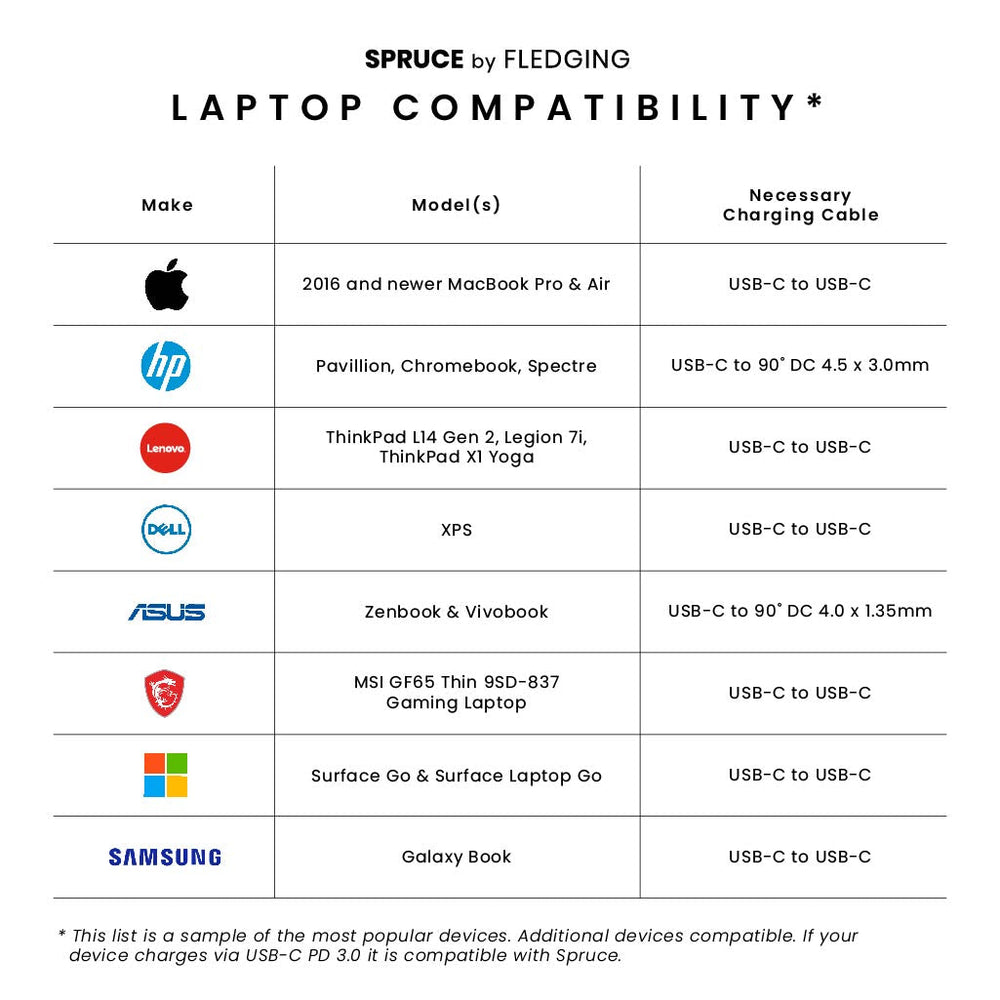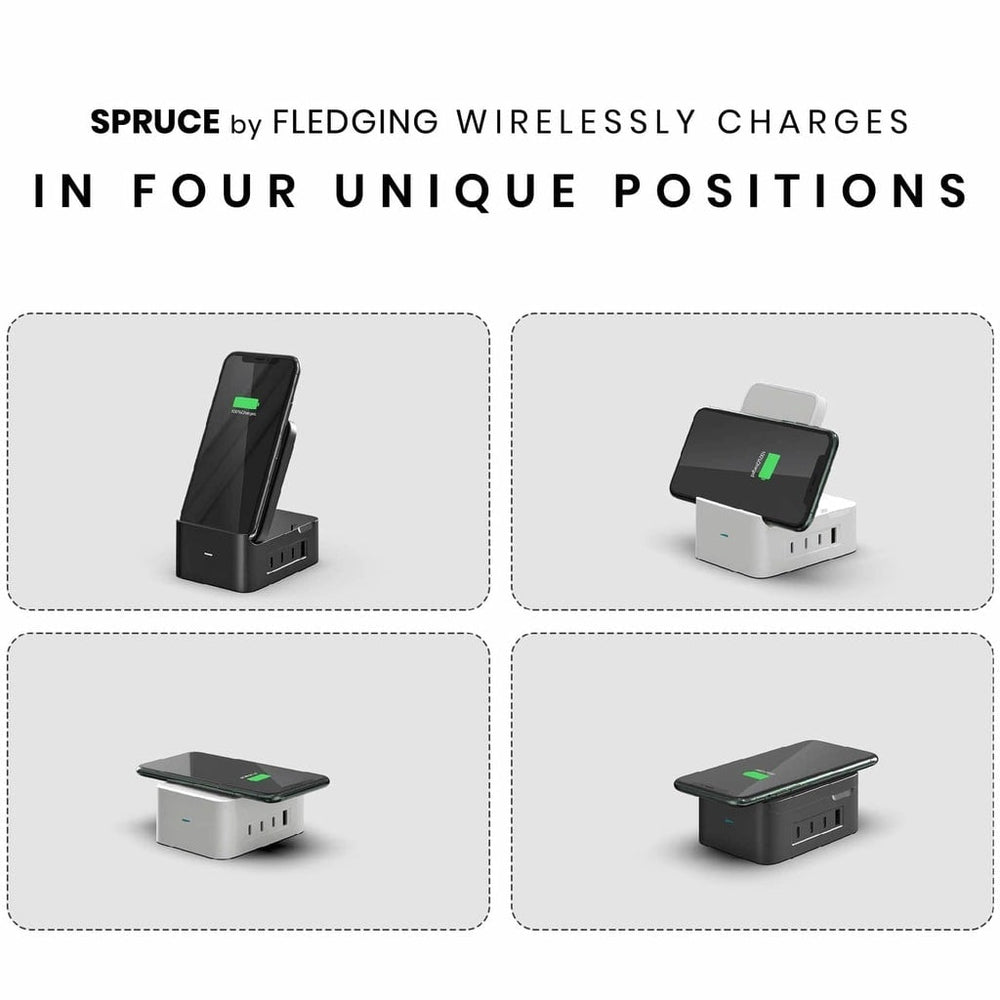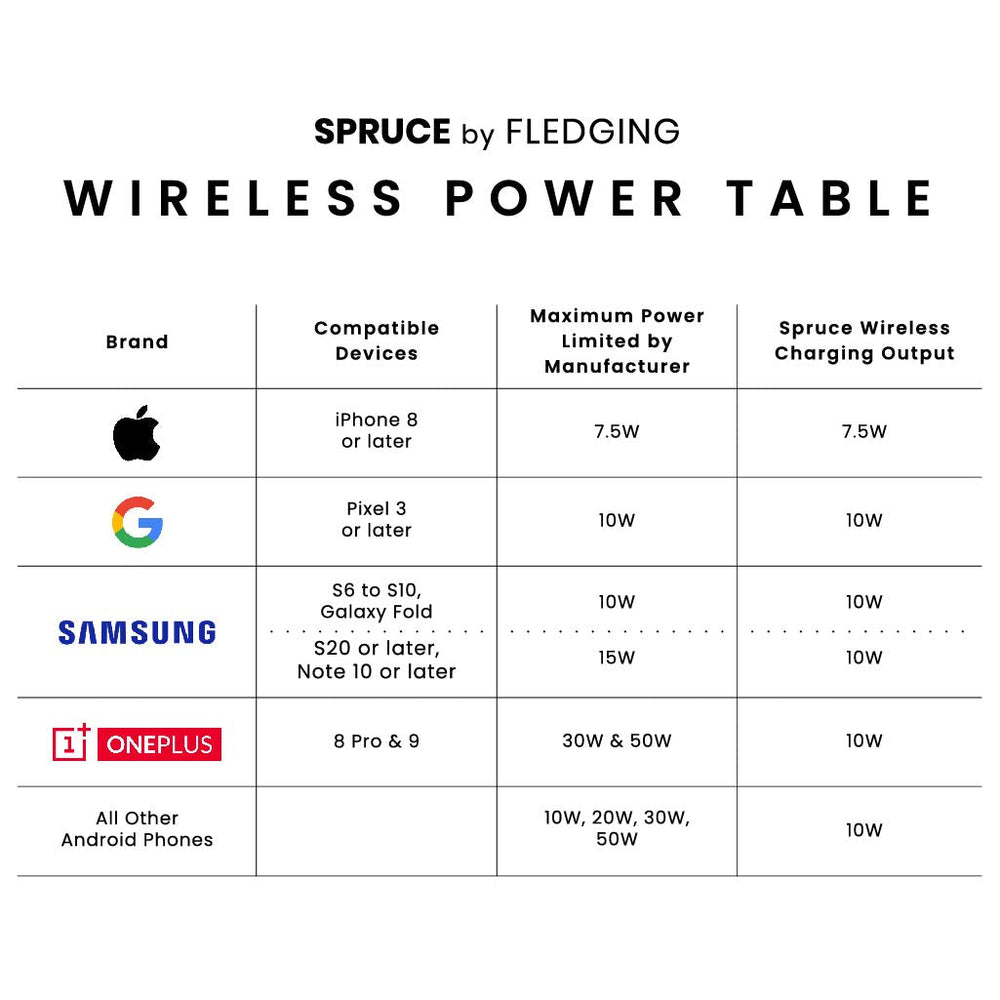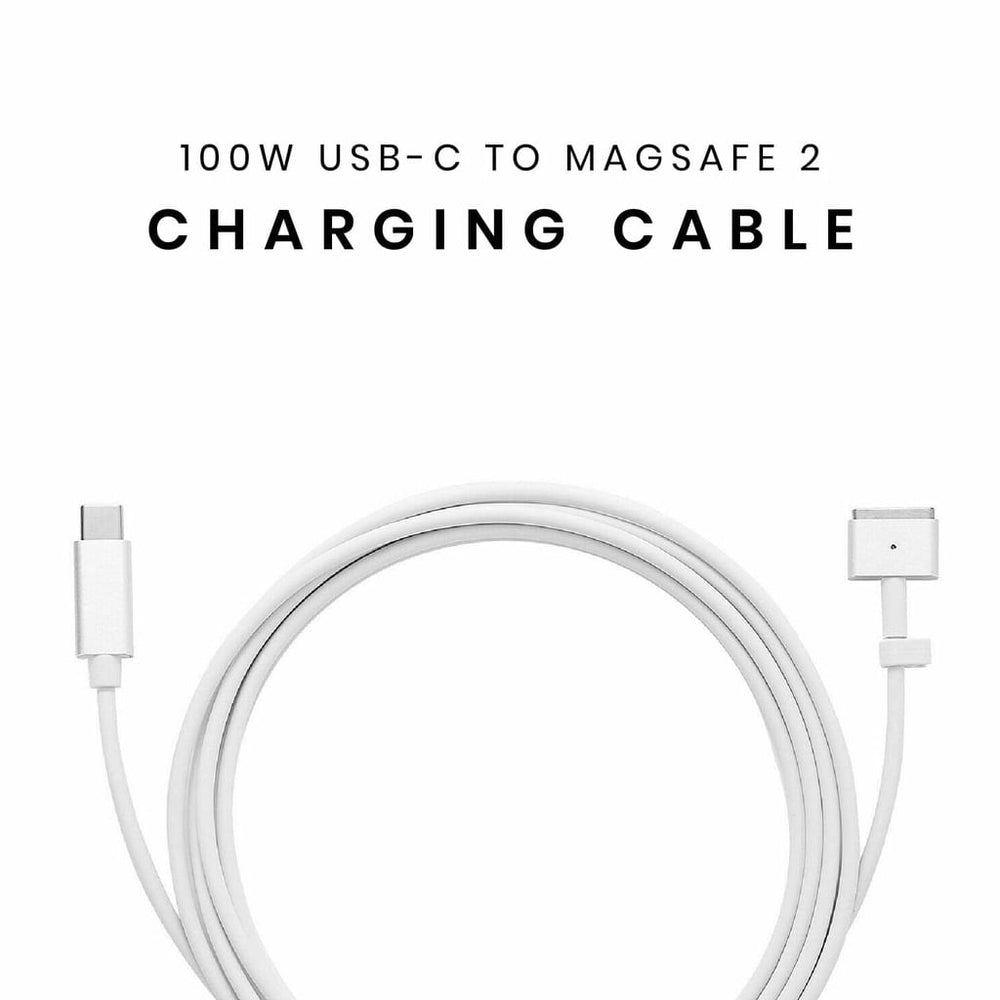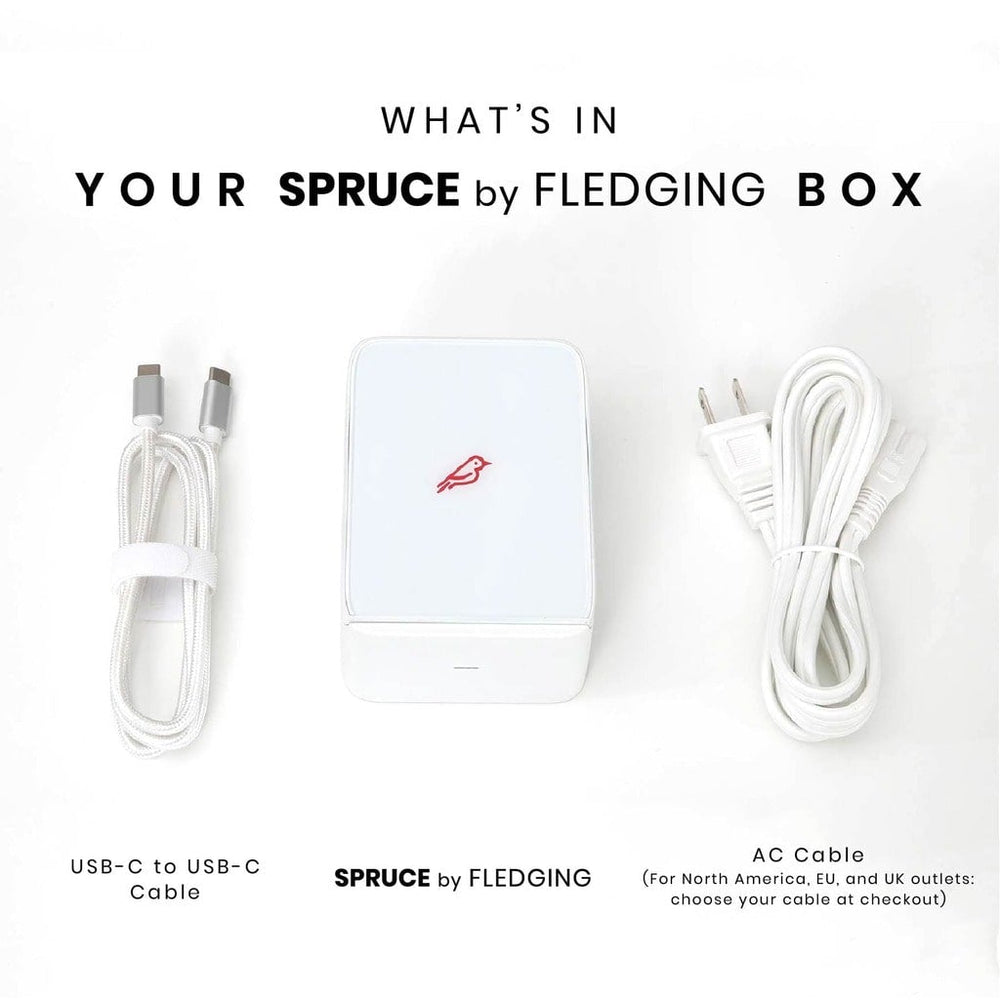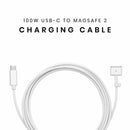Description

Order your custom Spruce Charger with your company's logo. 50-unit minimum order quantity. Please fill out this form and our Customer Service representatives will contact you over email to complete your order.
Check out our very first custom Spruce Charger made for our pals at Lead Strategy. Thanks to Will and his team who were an instrumental part of bringing Spruce to market. We couldn't have done it without you!
Features
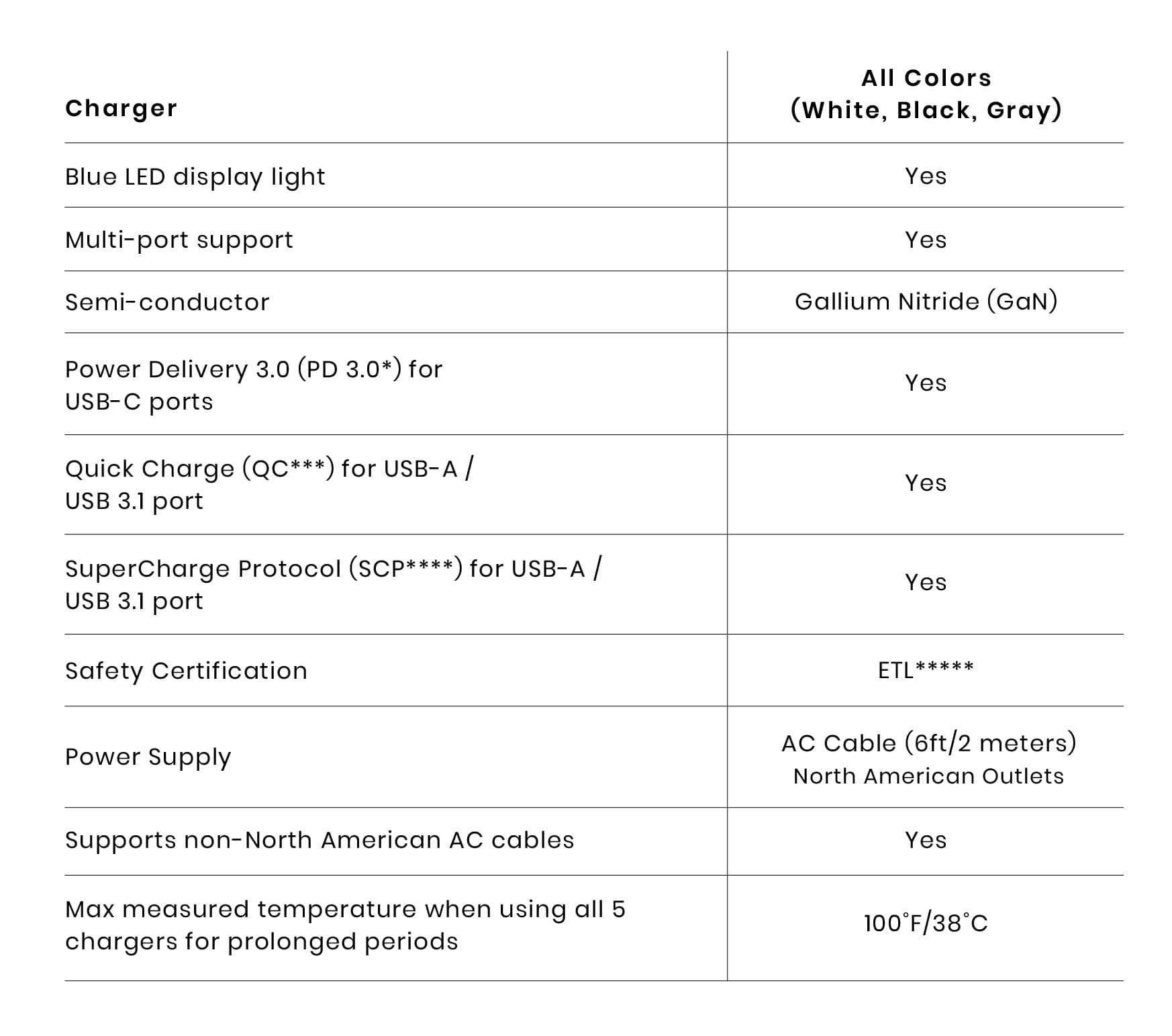
Size and Weight
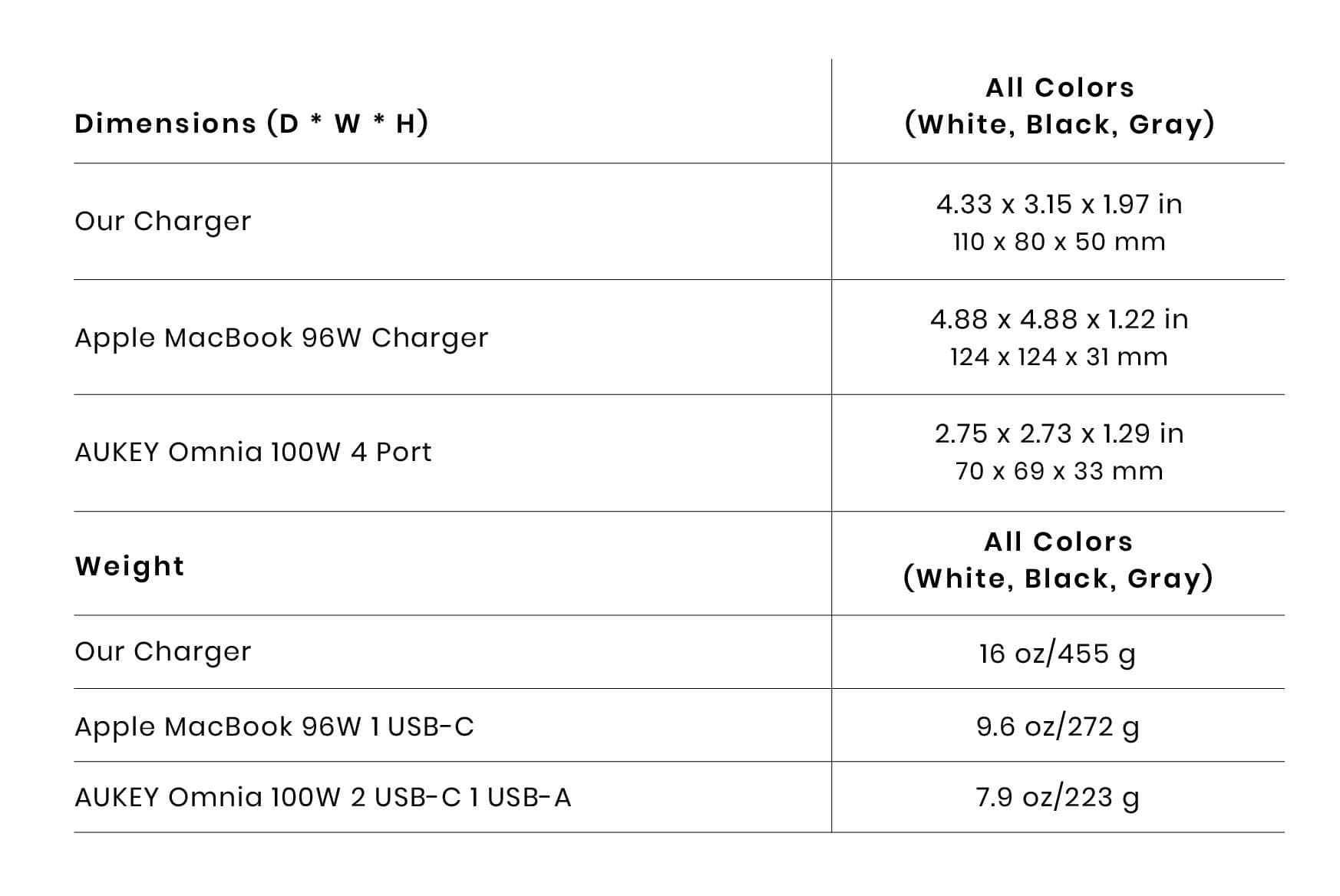
Ports & Wireless Charger
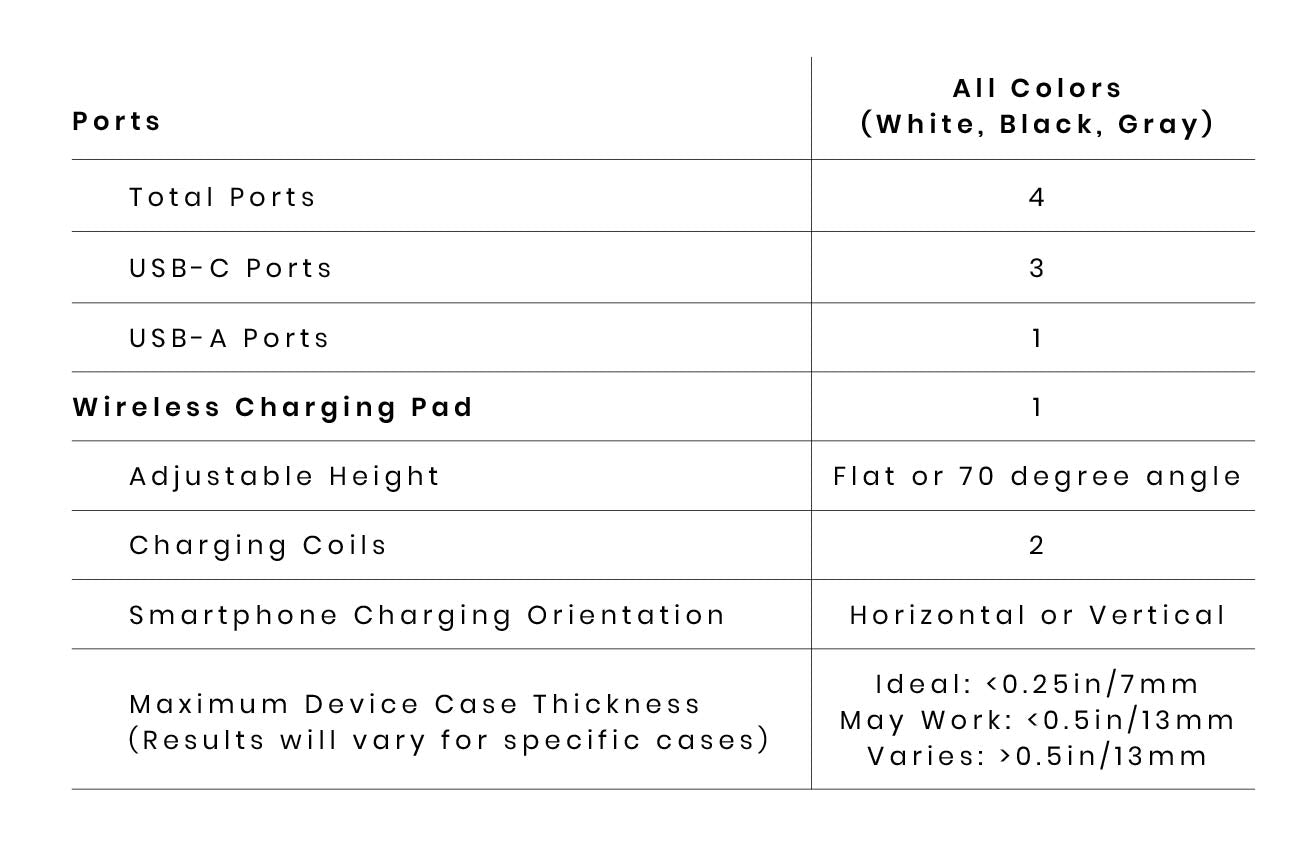
Wattage Per Port and Wireless Charger
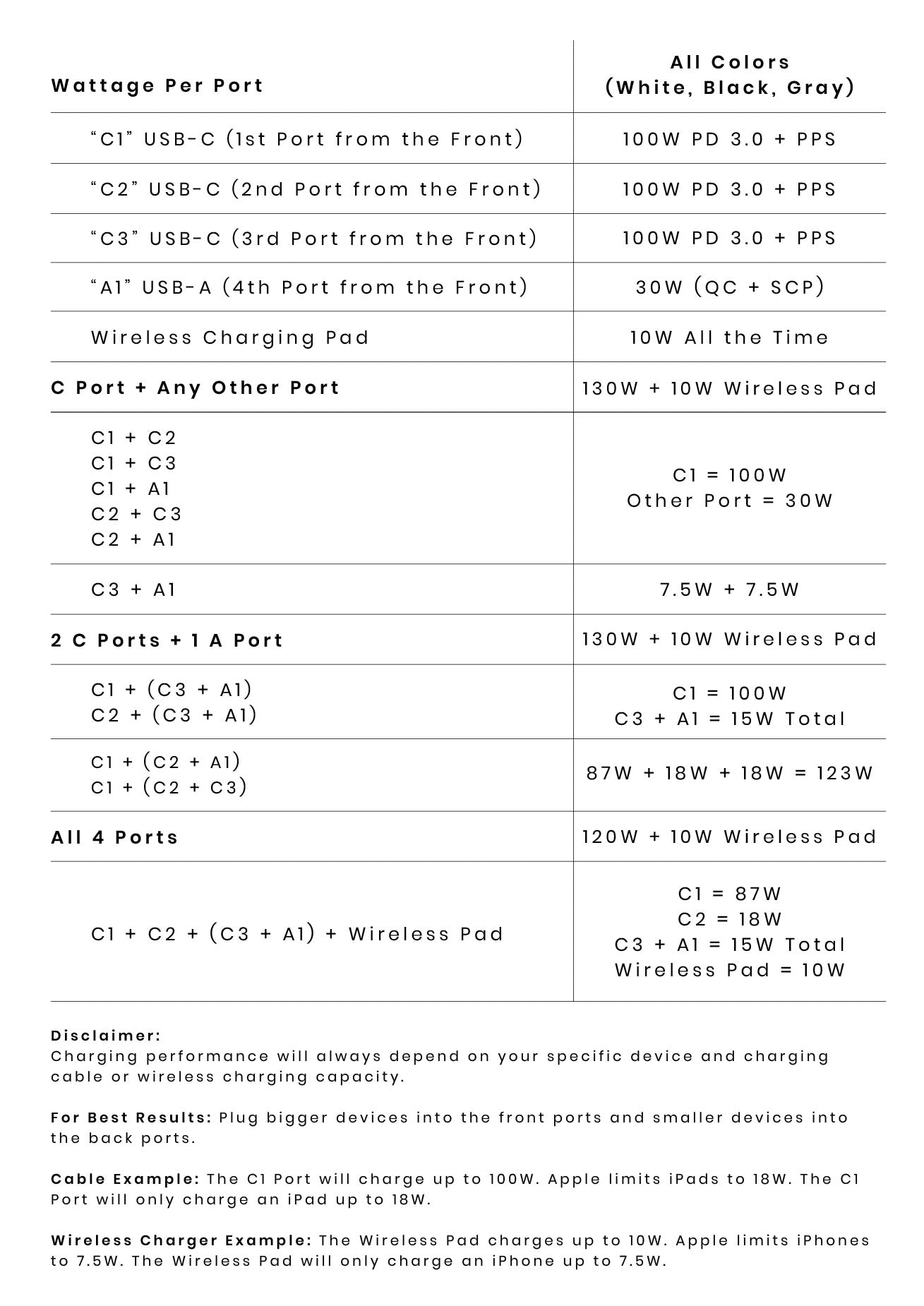
If You Have a Cable, Your Device Will Probably Charge
There are no compatibility requirements for the 3 USB-C and 1 USB-A ports.
If you have a USB-C cable then you can charge.
If you have a USB-A cable then you can charge.
Spruce works will all popular conversion cables, such a USB-C to Lightning or USB-C to DC.
We balance the ports so that even if you're using all 4 ports at once, each receives plenty of power to charge most mobile devices.
USB-C Charging Works with Most Popular Laptops
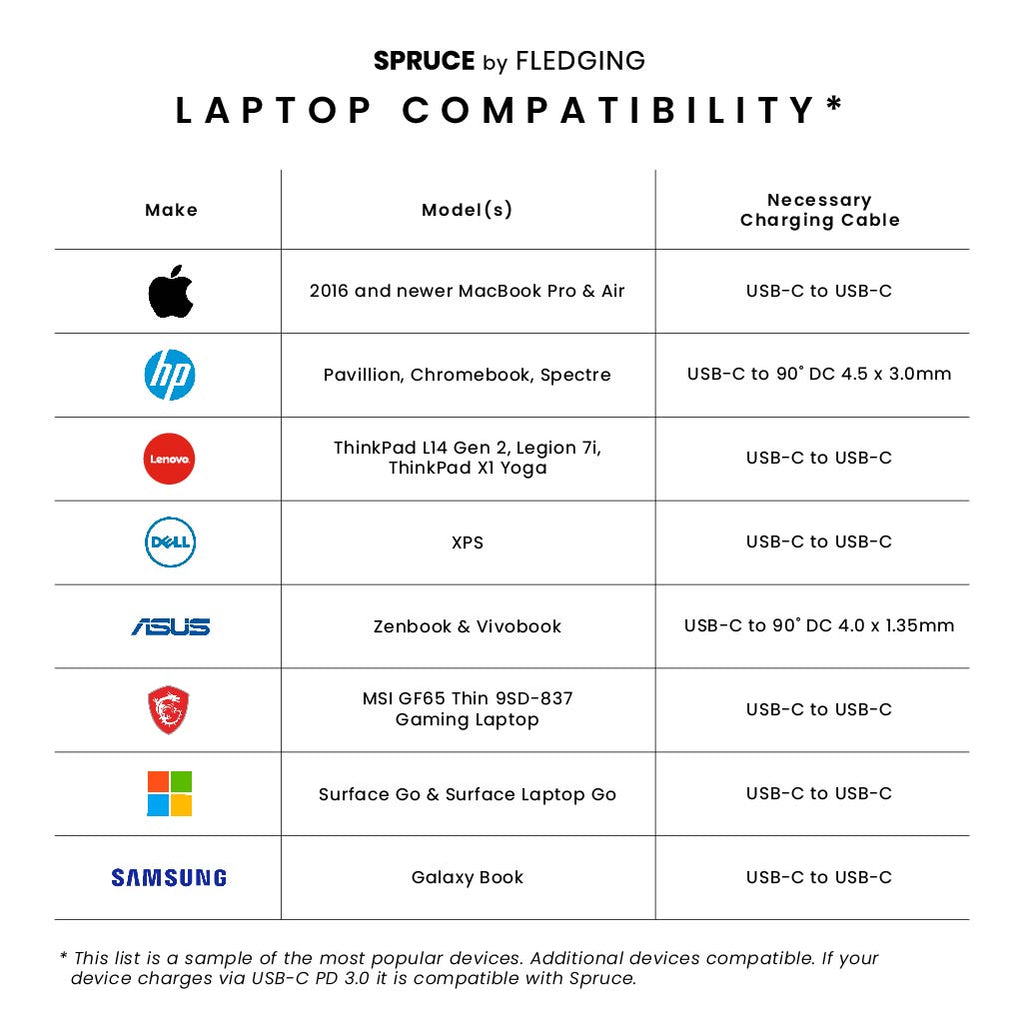
Wireless Charging Works with Most Popular Brands and Devices
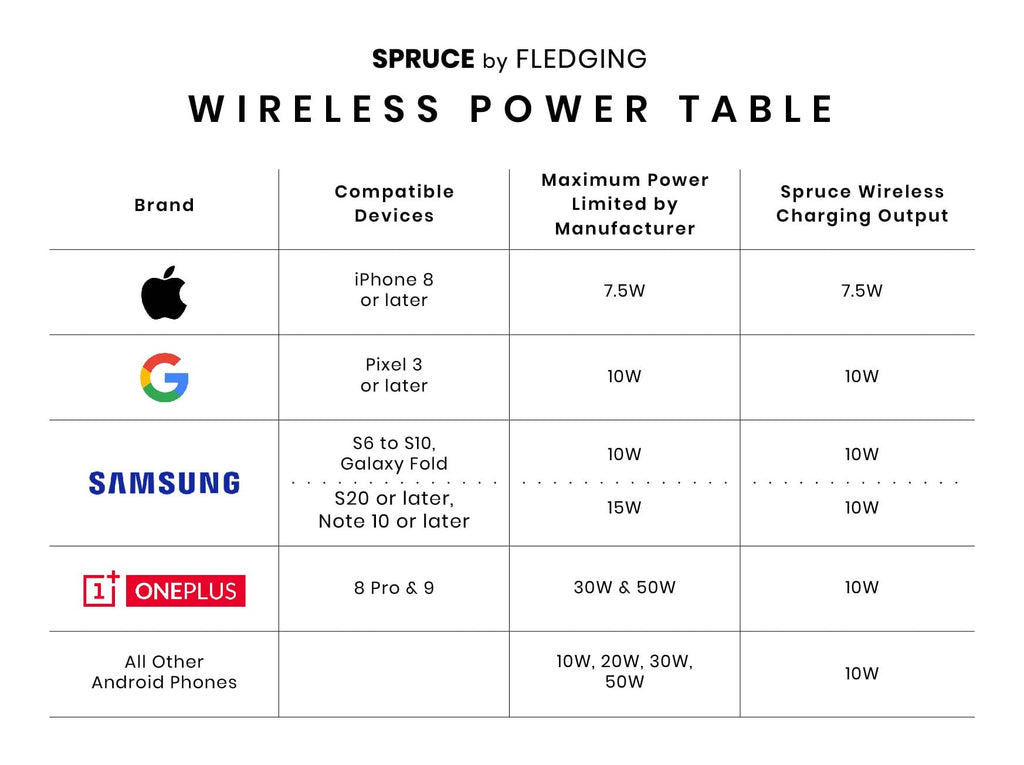
Wireless Charging and Case Thickness
For best results, do not charge while using a case.
Spruce will charge well through cases up to 0.08 inches or 2mm thick.
Cases greater than 0.20 inches or 5mm may not allow charging.

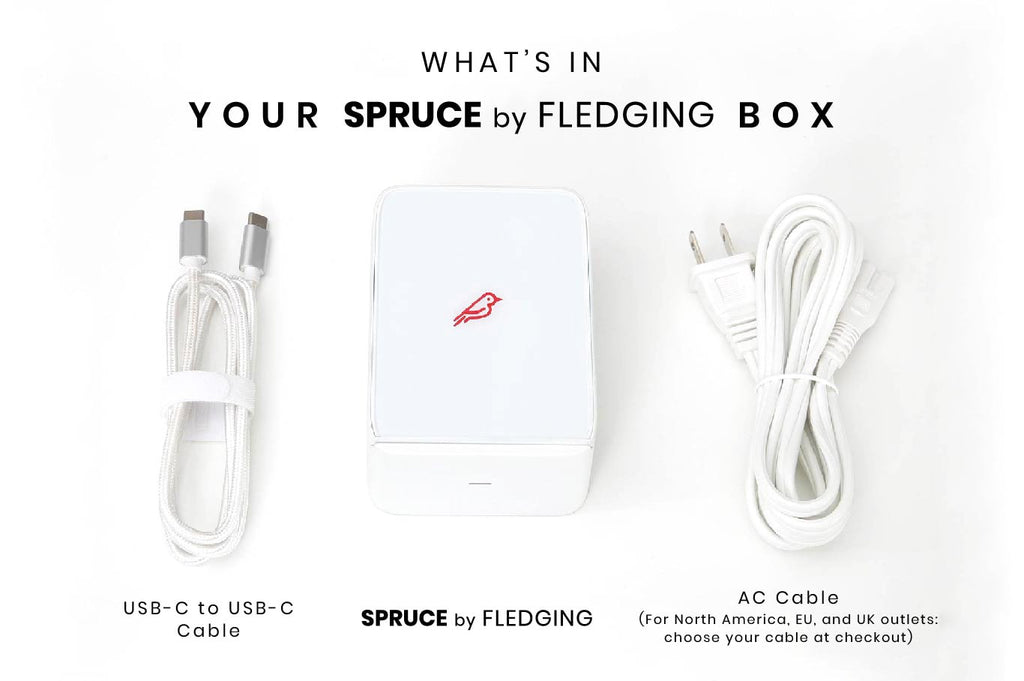
Every Spruce ships with:
- 1 Spruce Charger (140 watts, 3 USB-C ports, 1 USB-A port, 1 wireless charger)
- 1 AC charging cord (6ft / 2 meter with options for North America and Japanese outlets)
- 1 AC charging cord (1.5 meter with options for UK and EU outlets)
- 1 USB-C to USB-C cord (3ft / 1 meter, white, braided)
- 1 travel bag
- 1 warranty card and instructions (but really, you just plug it in)
- 1 Spruce quick start guide (online copy available)
- 1-year warranty (seriously, contact us about anything at [email protected])
- Will my smartphone's case interfere with the wireless charging? Every case is different but in general, cases less than 0.20 inches / 5mm thick should always charge.
- Which ports are the most powerful? Spruce power-balances across all 4 ports. The USB-A port will never be affected by the USB-C ports. The first USB-C port, as you look at the front of the charger, is always prioritized to provide the most power. If in doubt, plug the device that needs the most power until the C1 port.
- Are the ports prioritized by power? Yes. See the Tech Specs section for a detail chart showing every possible configuration of ports with wattages.
- Will my charger become hot? Likely not. GaN is very efficient and the Spruce is built to stay cool. Contact us if your charger becomes hot and we will replace it. Please note that if you're charging many devices at once for a long time, the charger may become about as warm as the palm of your hand (but not hot).
- Can I wirelessly charge multiple devices at once? No, Spruce can only wirelessly charge one device at a time.
- My charger isn't keeping up with my devices. What's going on? First, check your cable connections. Second, check your cables - some third party cables don't do a great job. Third, check your consumption. Spruce is powerful, but if you're heavily using 2 or more devices while charging, you might be using too much power at once. Think about too much power as "Me and a friend are actively editing videos at the same time while also using the other 2 ports". If none of that works, contact us so we can fix this with you.
You can also view our Spruce Support section for more information.
Payment & Security
Your payment information is processed securely. We do not store credit card details nor have access to your credit card information.