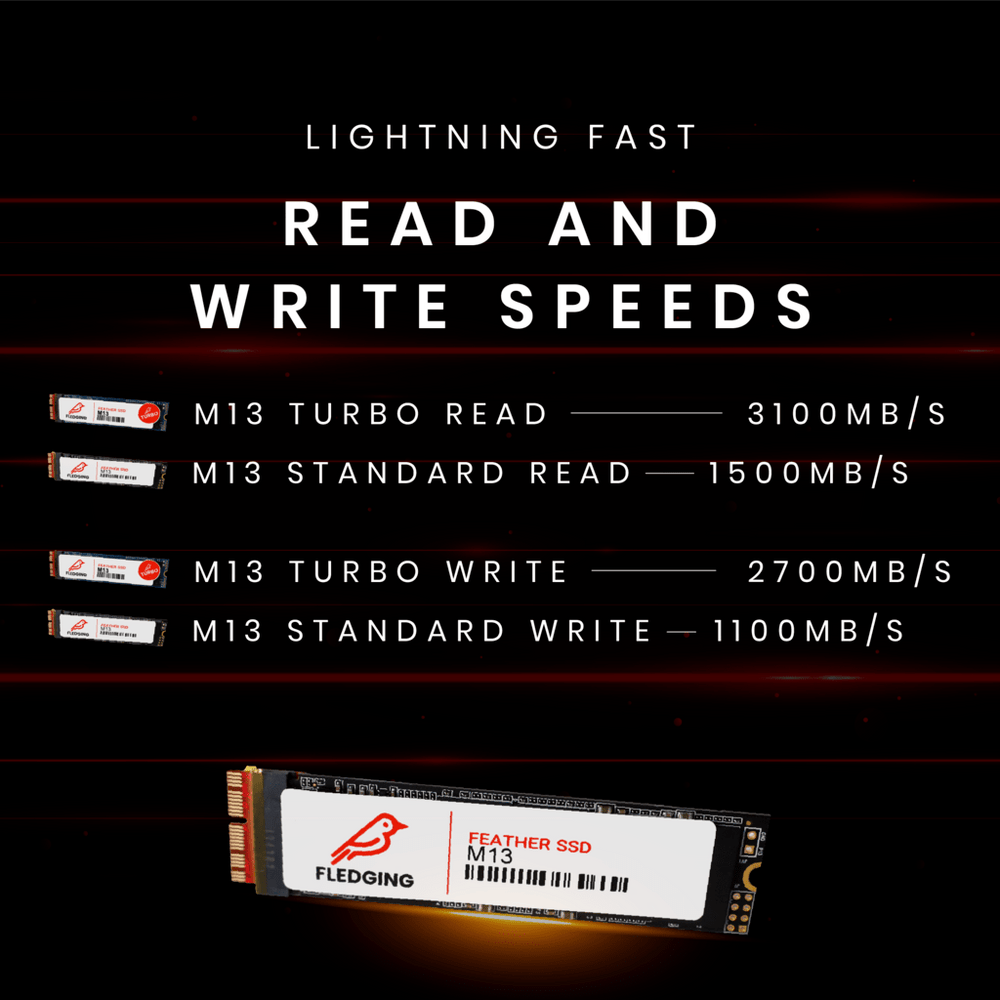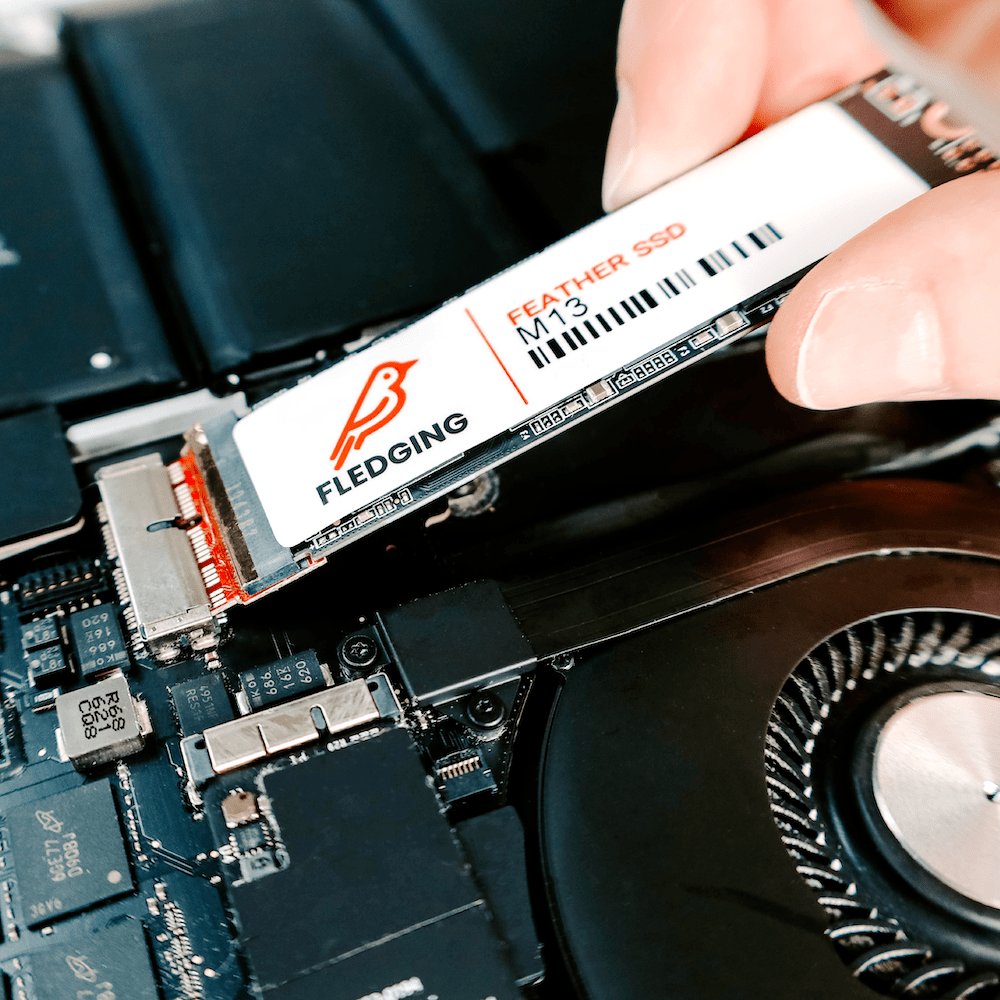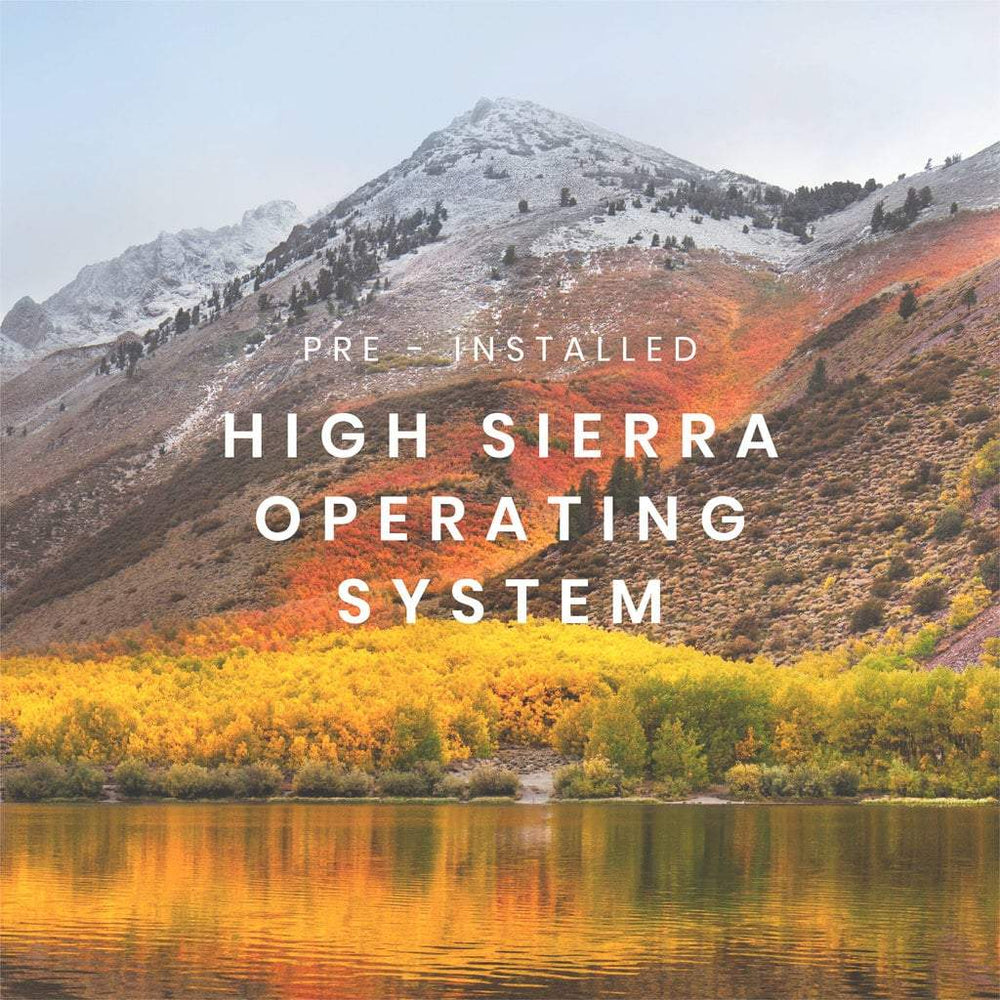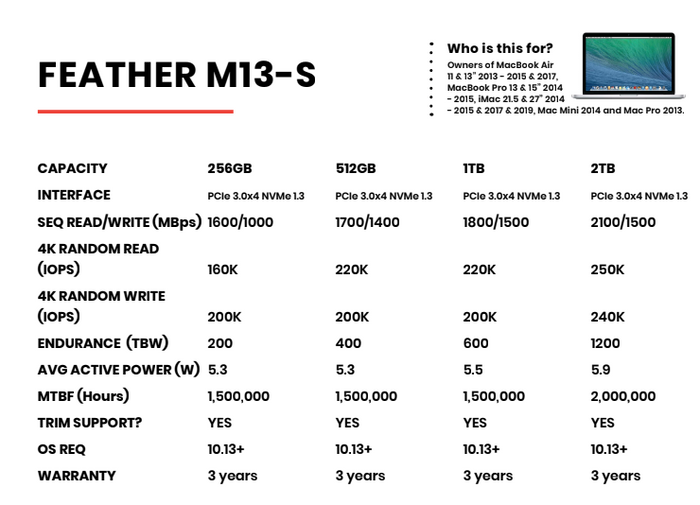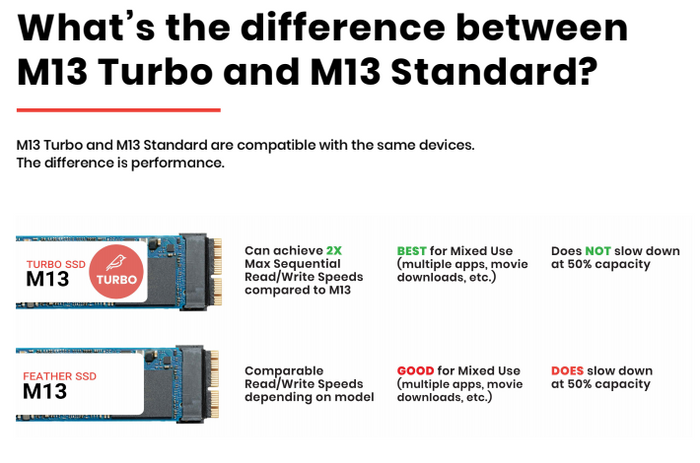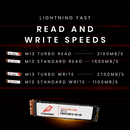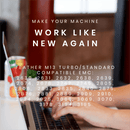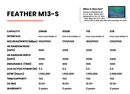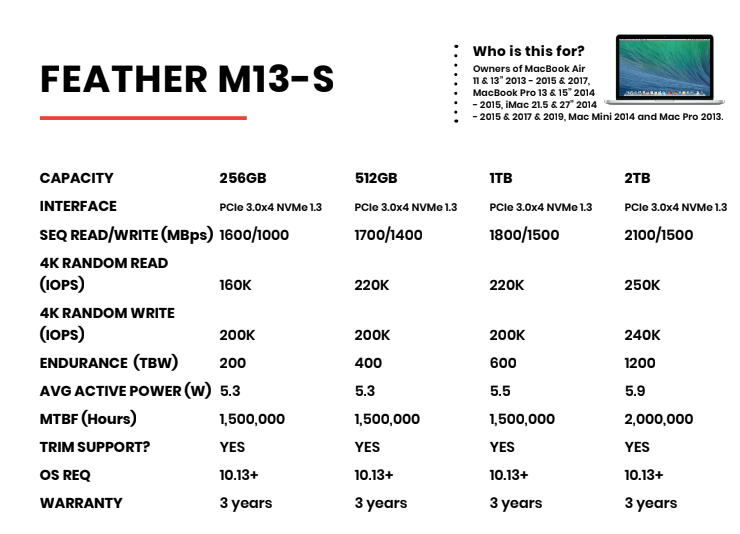Description
Maximum Performance
Using the latest in PCIe NVMe interface technology, reach speeds of up to 1500 MB/s read and 1100 MB/s write*. Breathe new life into the Mac you already know and love without breaking the bank.
iMac Users, the iMacs with the following EMC numbers are capped at 700MB/s: 2638, 2742, 2805, 2806.
Please note that most machines are capped at 1500/1500 MBps read/write and will not be capable of fully utilizing the max speeds of M13.
Everything You Need Preloaded
Preloaded with High Sierra, this is the only drive on the market with all the tools and instructions needed to quickly and easily install your new drive and safely transfer your data without having to visit a repair shop, buy more tools, or follow complex online instructions.
You can also upgrade to your macOS of choice after the initial installation.
Important Note
Apple machines require a firmware update (boot ROM version) to detect NVMe SSDs. Performing an install/upgrade to at least High Sierra 10.13.1 prior to installing the M13 will update the necessary firmware.
If you do not have a functioning drive to perform this update, we have available firmware upgrade rental kits.
Peace of Mind
Upgrading your SSD may seem like a daunting task but let us show you how easy it can be. For any problem, big or small, our team is here to help. We aren't happy until you're happy.
You can also check this link for a step-by-step support guide, with images!
M13 Standard or M13 Turbo?
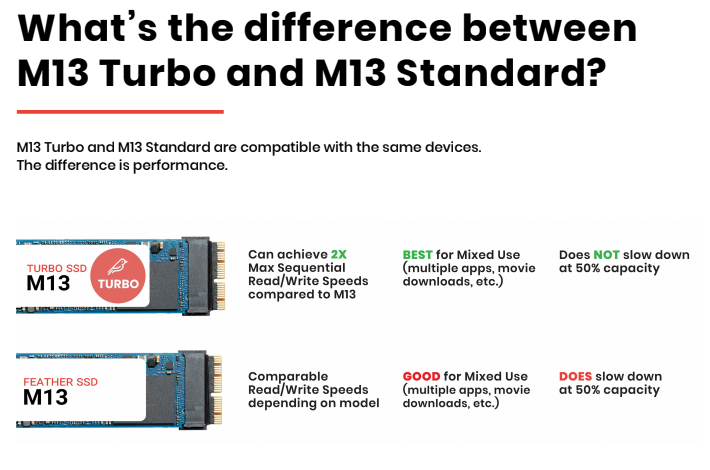
Tech Specs
Compatibility
What's in the Box?
Preparing Your Mac Before Installing Feather SSD
Payment & Security
Your payment information is processed securely. We do not store credit card details nor have access to your credit card information.