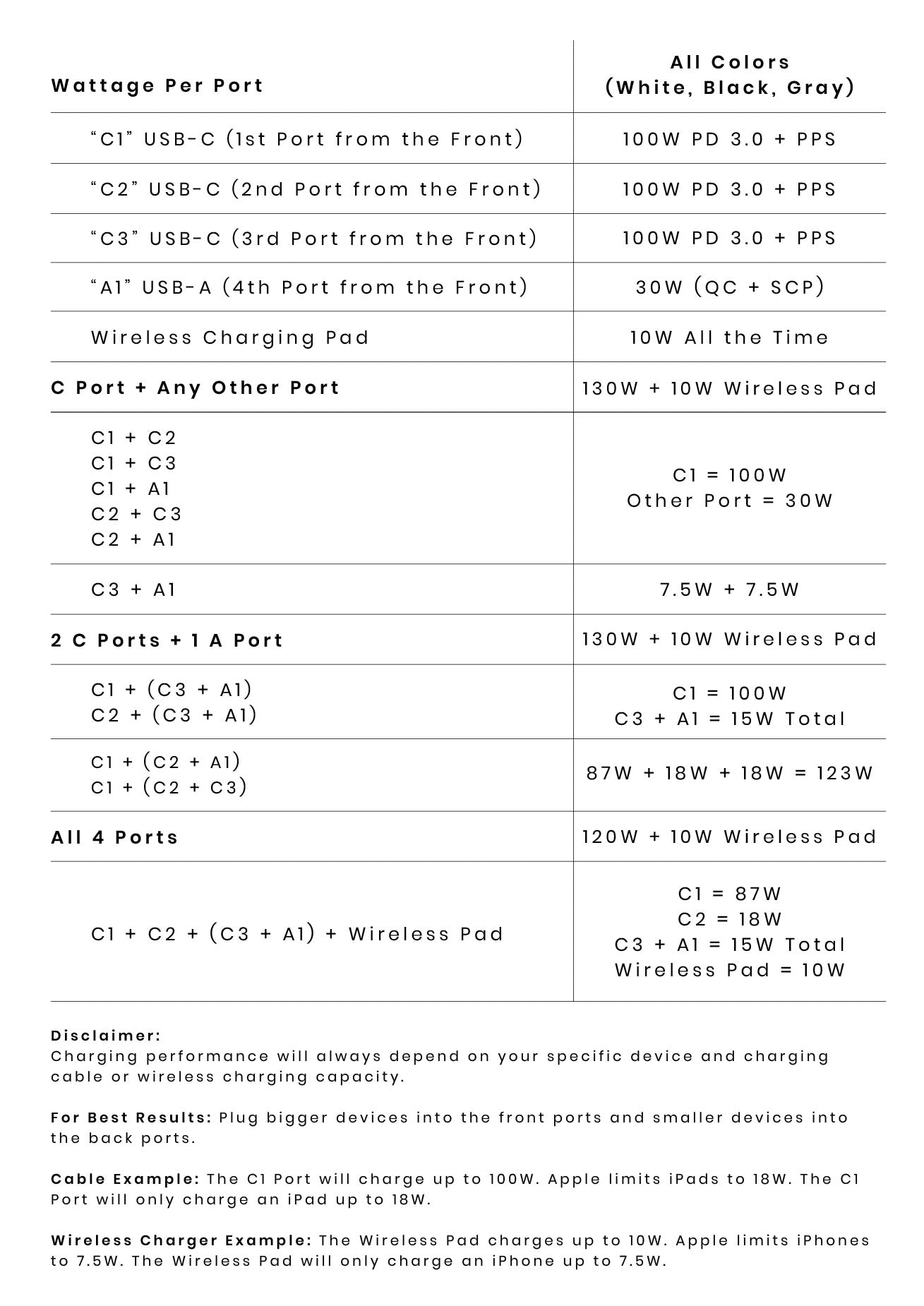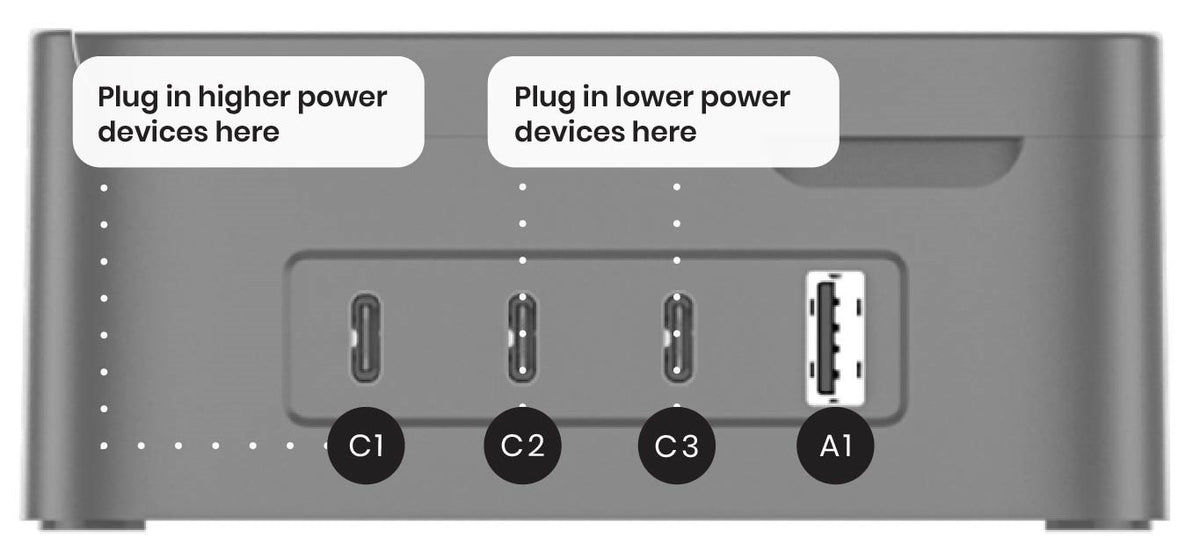Does Spruce Need to Be Plugged into the Wall to Charge Devices?
Yes. To ensure the full effect of hi-speed charging, the Spruce needs to be plugged into the wall socket. Spruce does not contain a battery and/or power storage function.
How Many Devices Can Be Charged at the Same Time?
Your Spruce can charge up to 5 devices at a time, including four wired ports and a hi-speed wireless charging pad for a smartphone or other wireless-enabled devices.
Spruce can charge up to 2 laptops at the same time while both are in use. Your results may vary if you try to charge 3 or more laptops.
Be sure to use the C1 port for the device that needs the most power. Lower power-consuming devices should be plugged into the C2 or C3 ports. The wireless charging pad can charge one device at a time.
Which Ports Are the Most Powerful?
Spruce power balances across all 4 ports. The USB-A port will never be affected by the USB-C ports. The first USB-C port, as you look at the front of the charger, is always prioritized to provide the most power. Rule of thumb: Plug the device that needs the most power into the C1 port.
Are the Ports Prioritized by Power?
Yes; see the chart below to see every possible configuration of ports with wattages.
- Each USB-C port will provide 100 watts if it’s the only port being used.
- The USB-A port will provide 30 watts if it’s the only port being used.
- The Wireless Charging Pad will always provide 10 watts.
- Different combinations of ports will provide different wattages, but the C1 port will always be the most powerful.